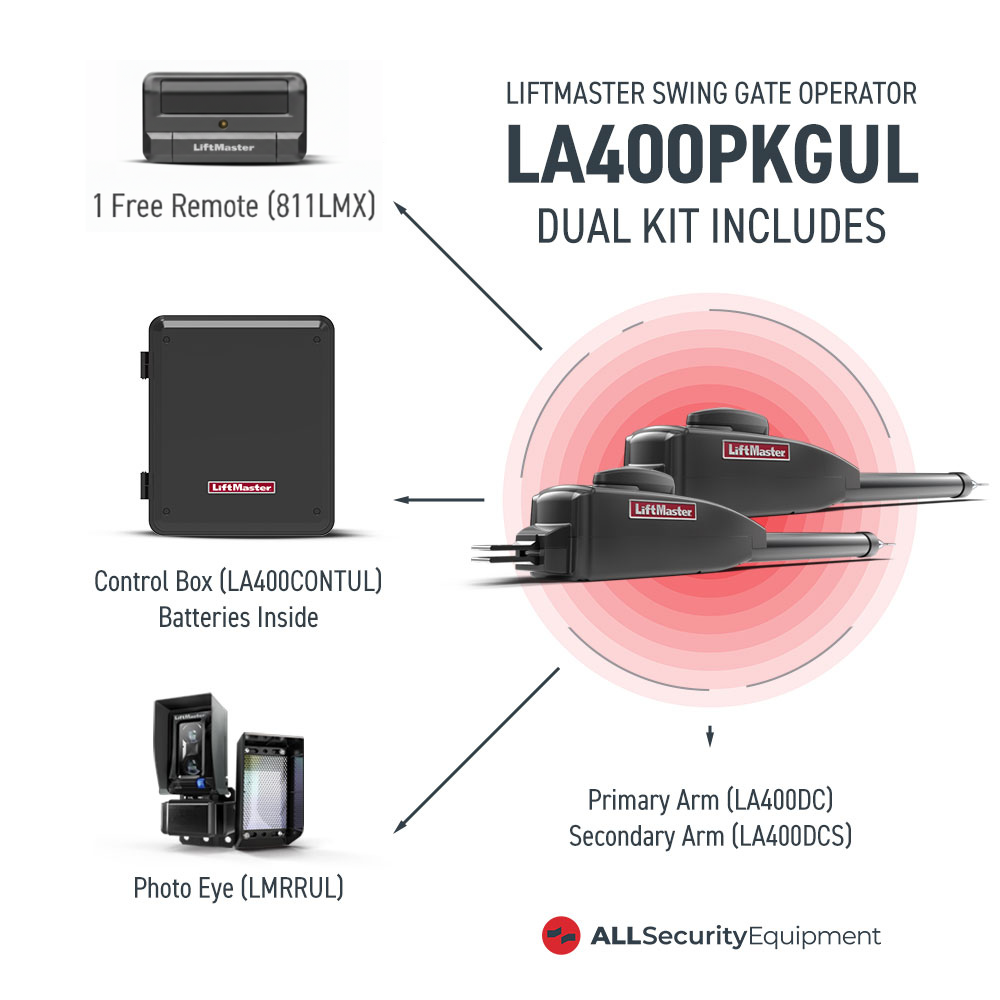Upgrade Your Multi-Unit Building Security with LiftMaster Intercom System: Integrated Smart Technology
As a property manager, ensuring the safety of your residents and a well-maintained environment is crucial. Gone are the days of relying solely on routine maintenance and deadbolts. Modern technology offers a plethora of security solutions for multi-unit buildings, benefiting both managers and residents. This is paramount now more than ever: according to a 2022 FBI report, property crime is significantly more common than violent crime in the U.S., making security a top priority for property managers.
Here at All Security Equipment we want to aid you in exploring the 11 best practices for building security, and introduce you to LiftMaster Smart Access Solutions, an incredible smart technology solution that could make all the difference.
The 11 Best Practices for Multi-Unit Building Security:
-
Routine Security Assessments: Regularly examine your building to identify vulnerabilities. This includes physical security (unauthorized access, theft) and life safety concerns (fire, carbon monoxide leaks). Understanding your weaknesses allows you to prioritize security efforts.
-
Establish a Security Perimeter: Fences, landscaping, automatic gates, and clear signage can deter casual trespassing and make it easier to identify unauthorized activity. Well-defined perimeters should balance security with aesthetics to avoid creating blind spots and help control multiple entry points. All Security Equipment also offers various perimeter security solutions.
-
Ensure Emergency Exits are Known and Visible: Clearly mark emergency exits throughout your property, especially on buildings with multiple floors. Regularly communicate these exits to tenants during lease signings and inform them immediately of any changes.
-
Frequently Check Unit Smoke Alarms and Carbon Monoxide Detectors: These life-saving devices require regular testing and battery replacements for optimal performance. Consider establishing a routine for both tenant responsibility and building management checks, or explore automated sensor systems.
-
Check the Lighting Frequently: Poor lighting creates opportunities for crime, hinders emergency navigation, and reduces overall security. Schedule regular maintenance to ensure proper functioning of all exterior and common area lighting. Well-lit areas deter crime, improve safety, and enhance the perceived value of your property.
-
Keep Regular Contact with Tenants and Users : During emergencies, panic can cloud judgment. To minimize this post safety and emergency documents in common areas, including important contact numbers (police, fire department), fire escape instructions, building maps, CPR instructions, and actions to take in various emergencies (earthquake, flooding, storm). Additionally, check your state and local laws regarding mandated postings in residential buildings.
-
Install Around-the-Clock Security Cameras: Security cameras deter crime and provide valuable evidence in case of incidents. Strategically placed cameras can monitor entryways, parking lots, pools, hallways, foyers, and other common areas. It’s crucial to identify security-sensitive areas without infringing on tenant privacy. All Security Equipment can connect you with some of the best security camera solutions.
-
Install Smart Intercom System: A crucial piece of technology for multi-unit buildings, smart intercom systems significantly improve security. Property managers can visually screen visitors before entry from a safe, remote location, as well as manage deliveries and lost individuals, and make clear announcements during emergencies. Smart intercom systems also allow for controlled responses to situations, facilitate safe evacuation, and provide a direct communication channel with tenants for announcements or system updates. These systems help safely identify guests through video calling and voice communication. We’ll delve deeper into a highly recommended smart intercom system solution later in this post.
-
Upkeep Access Control: Regularly maintain access control systems to minimize security risks. Update access codes or credentials to prevent unauthorized access due to lost credentials. Monitor access logs to identify unusual activity that might indicate a security breach. Test doors, gates, and other entry points to ensure they function properly and deter unauthorized entry.
-
Regularly Check On Systems and Keep Them Up-to-Date: Schedule regular maintenance for security cameras, alarms, access control systems, and other equipment to ensure optimal performance. Software updates are crucial to address vulnerabilities and maintain peak security. Regular testing verifies proper system function in emergencies, giving you peace of mind and protecting your property.
-
Integrate All Your Security Systems Through a Unified Software: Simplify security management and streamline operations with a unified software platform. Monitor all security systems (cameras, access control, alarms) from a single interface for a complete picture of your property’s security status. Real-time monitoring and automated notifications allow for faster identification and response to security incidents, while also granting supervision for visitors, deliveries, and more. These centralized platforms save time and resources by simplifying tasks like system configuration, user access control, and reporting, ultimately enhancing your property’s overall security posture.
LiftMaster's CAPX Smart Video Intercom System and MyQ Community Software: A Complete Solution for Building Security Needs

The last few points may have seemed technically complex, and you might be concerned about installation and user adoption. But don’t worry, Here at All Security Equipment we want to assure you that LiftMaster’s CAPX Smart Intercom Systems and myQ Community Software are the perfect user-friendly solutions designed for seamless integration into your existing security infrastructure.
The myQ Community app provides residents with ultra-secure access to amenities, one-way video calling, two-way voice communication, and configurable email notifications for managing property access.
Residents can manage property access from their smartphones, including the ability to grant or deny access to guests using the app's video calling and voice communication features. Additionally, the LiftMaster CAPXM Smart Intercom System offers customized system control for access points, providing peace of mind and protection 24/7, suitable for both residential and commercial settings.
The CAPX Series:

The LiftMaster Smart Video Intercom series offers cloud-based video intercom solutions to enhance security and convenience for various building types, including residential buildings, multi-level business spaces, single-unit homes, and even gated communities. These systems control multiple entry points effectively, providing comprehensive access management.
Offered in three models (CAPXS, CAPXM, CAPXLV2), these systems allow residents and managers to see, speak with, and remotely grant access to visitors at entrances and exits, all without compromising safety. With their high-resolution 1080p touchscreens, built-in 250FPS cameras, and weather-resistant design, they represent the cutting edge in video calling technology. Plus, they offer optional cloud or local storage for hours of video surveillance footage.
myQ Community Software App: Manage Property Access
Complementing the CAPX intercom system is the myQ Community Software app. This cloud-based access control and communication platform, part of the myQ Community web platform, streamlines property management and enhances security in residential communities. Here’s how it benefits property managers:
-
Centralized Management: Gain a centralized dashboard to manage access privileges for all residents and staff. Monitor activity across the building, configure system settings, and manage emergency alerts from a single platform, streamlining security operations and improving overall control.
-
Enhanced Screening and Control: CAPX video intercoms allow property managers to visually verify visitors alongside residents, further strengthening access control. This deters unauthorized access attempts and improves overall building security.
-
Remote Access Management: The myQ Community platform empowers property managers to remotely grant or deny access to specific individuals or deliveries. This eliminates the need for physical key exchanges and streamlines access control processes. Residents can also use the myQ Community app to manage property access from their smartphones, providing them with an ultra-secure key to access amenities and receive configurable notifications for security purposes.
-
Proactive Security Monitoring: Full activity logs within myQ Community software provide valuable insights into access attempts and events across the building. This allows property managers to identify suspicious patterns or potential security breaches and take prompt action.
-
Improved Communication and Response: Two-way audio through CAPX intercoms and direct messaging within the app facilitate clear communication between property managers, residents, and even security personnel. This allows for faster verification of deliveries, quicker response to security incidents, and efficient communication during maintenance or emergency situations.
Management, Safety, and Seamless Efficiency All in One: Customized System Control
As you can see by integrating CAPX and myQ Community, property managers gain a powerful suite of tools that enhance resident screening, bolster access control, facilitate proactive security monitoring, and improve communication channels, giving your tenants an overall increase in their quality of life and allowing your property’s market value to rise all the same.
This comprehensive smart access system translates to a more secure building environment, reduced security risks, and ultimately, a more efficient and manageable property. These systems represent the pinnacle of effective management for multiple entry points.
If you are interested in knowing more about LiftMaster’s products and services or from any similar brands or areas, contact us at our customer service and support - here at All Security Equipment we pride ourselves in connecting users with the very best of security and hardware solutions.