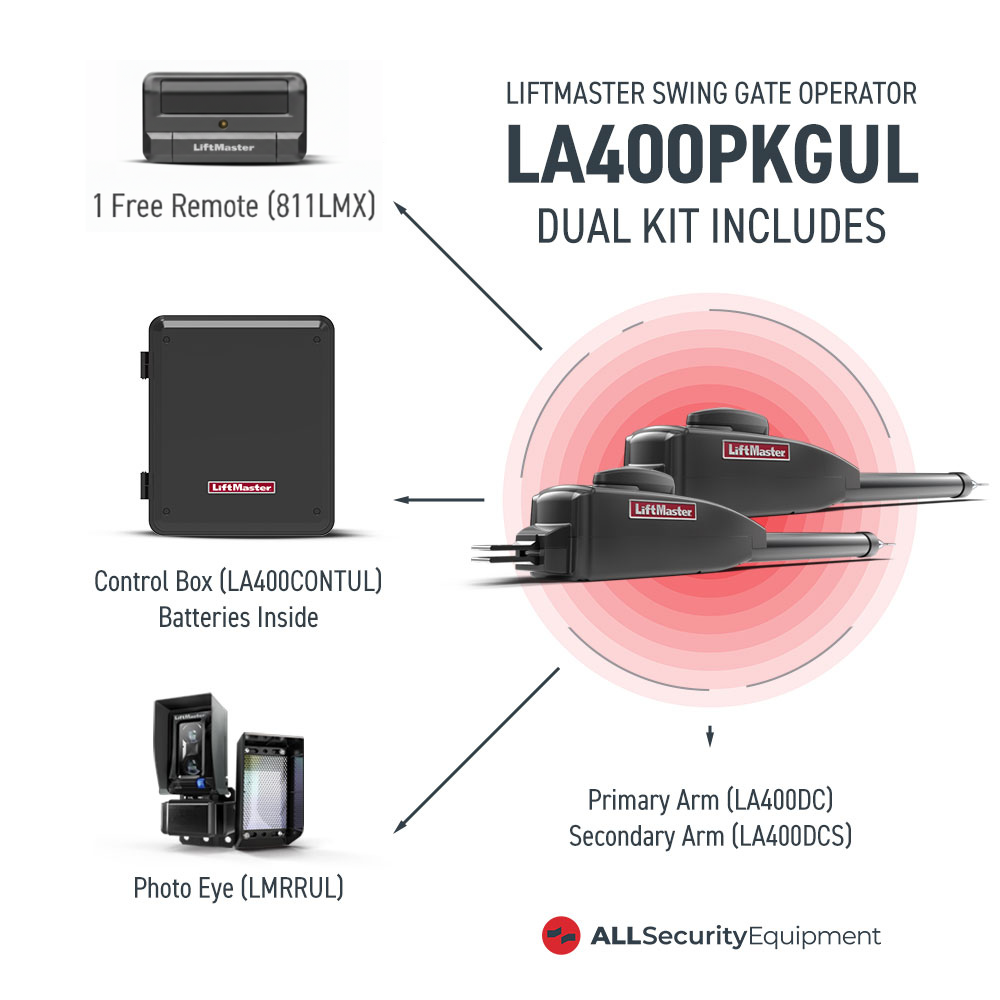Every commercial building needs a robust way to limit and control access due to the sensitive nature of the commercial environment itself. You need your employees to feel safe and secure whenever they are in the building, just as much as you need intellectual property to be protected. You also need a secure way for your employees to speak to one another within the building.
One of the best ways to do this as business owners is to use commercial intercom systems that allow only authorized personnel into the building and any other restricted area within.
But what commercial intercom systems are ideal for your specific business and commercial security?
What Are Commercial Intercom Systems?
Commercial intercom systems are ideal for employees within a company to talk to one another. In the past, these intercom systems were just a way for employees within the same commercial building to talk to one another while in different rooms. Some businesses still use them today.
However, these intercom systems have become much more sophisticated and serve many more purposes due to technological advancements. Some even allow employees to talk to visitors at the front gate as well as remotely grant or deny those visitors access.
Different Types of Commercial Intercom Systems
When choosing the best commercial intercom system for your commercial building, you must first decide which kind of control system you want. This will mostly depend on what you need the intercom or access control system to do.
Here are three main types of commercial intercom systems that you might want to consider:
Internal Communication Office Intercom
Even though they are still in use today, these internal communication systems are quickly being replaced by cellphones and messaging apps. They date back decades when commercial employees needed a hardwired intercom system within the office to communicate with one another.
These systems are like landline phones, with the loop closed and only accessible within the office. They are quite limited because only employees within the office can communicate with one another. This means that your employees can't communicate with visitors or at various office entry points at the gate.
Other than that, they did and still serve a purpose. They allow employees to communicate with one another without leaving their desks.
Building Access Intercom System
This is a step up from the traditional office intercom system. This commercial intercom system has a door release component that allows employees to unlock front doors or gates remotely, granting access to visitors with the simple push of a button.
Here's how these intercom systems work:
- Employees or authorized personnel are given access credentials in the form of keycards, PIN codes, or biometric identification.
- Once the employees use their credentials to access the building, the system matches what is already in the database. If the information matches, the system grants them access through the door release mechanism.
- Visitors requesting access to the building need to go through authorized personnel. Once that employee verifies the visitor’s identity, they can use their credentials to grant them access.
Video Intercom System
Today, office buildings are more inclined towards using more sophisticated commercial video intercom systems. These systems are easy to set up and offer smart access to all authorized personnel and administrators.
These systems can be updated and fully controlled online. These systems are fully equipped with video capabilities and allow authorized personnel to video chat with visitors before either granting or denying access.
Most video intercom systems either use in-unit hardware or the authorized personnel's smartphone as a substation. If it uses in-unit hardware, this hardware is often hardwired to the building entrance and is known as a "base station." In some cases, you will find that this unit is connected wirelessly via Wi-Fi.
On the other hand, authorized personnel using their smartphones have to download an app through which they can access and perform tasks on the video intercom security system.

The Various Components of Commercial Intercom Systems
While there are many different types of commercial intercom systems on the market, their basic components remain pretty much the same.
Wired or Wireless Hardware
For an intercom system to work, it needs a connection between the base station (at the entrance) and the substation (other devices within the building). This connection can be wired or wireless.
Today, these components can connect wirelessly with smartphones within the building, meaning that you do not have to purchase additional in-units for the system to work. You need to download an app and authorize certain smartphones to interact with the base station as substations.
The base station will have the necessary information to authorize personnel within the building. Visitors can see this information and press the corresponding button to connect with that employee via smartphone. This employee will then either grant or deny access accordingly.
Door Release Mechanism
While intercom systems don't typically come with a door release mechanism, more sophisticated ones can connect to one. This door release mechanism is often in the form of a maglock, which opens a door when a specific command is sent to it from the intercom system.
Intercom Operating System
This operating system is what runs the intercom. This is where the administrator can assign access codes and authority to the authorized personnel. They can also choose to delete or limit where each employee can go and who can and can't grant access through the front entrance.
The best intercom systems have cloud-based operating systems that can be accessed anywhere and even updated remotely.
There are several good reasons why your business might need a commercial intercom system:
- Allows for remote access and contactless entry or sign-in
- It gives you a good way to manage foot traffic within your commercial building
- It is an additional security measure to any other security measures you may have in place, such as CCTV security cameras
As mentioned, choosing the right one depends on your specific business needs. That doesn’t negate that you do need one, even if you deem your business too small for this kind of technology.