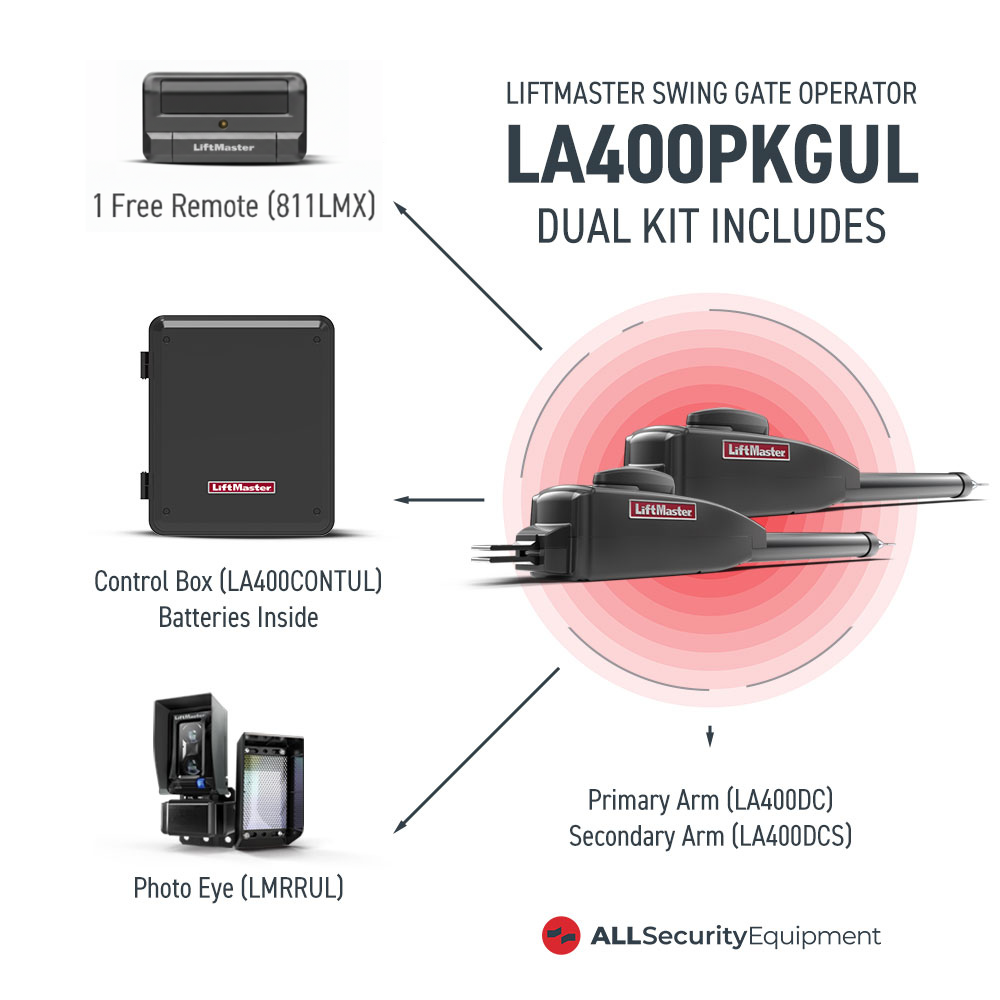LiftMaster has designed its range of keyless entry garage door openers to offer easy programming. This means you can program the opener yourself in just a few simple steps with the help of a smart or learn button on the door control.
However, if you have an older LiftMaster model, you might not have a learn button on your operator, which makes the programming process slightly more complicated.
Older models typically feature Dual In-Line Packages or DIP switches, which are incompatible with most modern wireless keypad entry devices.
One way to solve the compatibility problem is to buy a newer LiftMaster garage door opener, ideally one with a MyQ control panel. The operators produced after the 1990s usually feature a yellow learn button on the garage opener. However, we realize this might not be a realistic solution.
Not knowing how to program a LiftMaster keypad without a learn button can be frustrating. The secret to successfully programming a keypad for an older LiftMaster garage door opener lies in resetting the receiver.
If you don’t know how to reset the garage door opener receiver, don’t worry, this guide will show you exactly how to do it.
Before You Program Your LiftMaster Garage Door Opener Keypad
You need to do a couple of things before you start programming your keypad.
Locate the receiver
First, locate the garage opener receiver. Unlike modern garage door openers with built-in receivers in the logic board, older models have external receivers, which are usually mounted on the wall somewhere inside the garage.
The learn button on more modern garage door openers allows users to reset or erase stored codes, which makes the device, keypad, and remote ready to be programmed. With older models, clearing stored codes needs to be done via the garage door opener receiver itself.
You need to open the receiver to reset it, but we’ll get to that shortly. You won’t need any special tools to open the receiver.
Check the working condition of the keypad
Next, you want to ensure your keypad is in good working condition. Corroded or rusty contact points and dead batteries can prevent the keypad from communicating with the garage door opener receiver.
This means you should:
- Have a new battery like the LiftMaster 12V LIF-K010A0014 Alkaline Replacement Battery.
- Ensure the keypad battery compartment and the contact points are free of dirt and debris.
- Insert the battery correctly, making sure that the positive and negative ends match the labels inside the battery compartment on the keypad.

With these steps covered, you can now program your keypad without using a learn button.
How to Program a LiftMaster Keypad without a Learn Button: 4 Simple Steps
There are several methods you can use to program your LiftMaster garage door opener without a learn button, but we are sharing the simplest steps to take.
Following these instructions will get your garage door opener into programming mode to set up your keypad.
Step 1: Open the garage door opener receiver
To open the garage door opener receiver, gently pry the receiver’s cover open with your finger—you shouldn’t need any tools to do this. It should come off easily on most models.
Be careful not to touch any exposed wires or metal inside the receiver.
You should see the regular button—usually near the top—-that manually operates the door. There is a second button—usually near the bottom—which is the reset button, and you’ll use it in the next step.
Step 2: Reset the garage door opener receiver
Resetting the garage door opener is straightforward. Simply push the reset button or switch inside the receiver. An LED light appears near the button, which indicates that any previous codes are wiped out and the device is ready to be programmed.
Once the indicator light comes on, you have half a minute to program the wireless keypad. That means you must quickly go outside your garage to type in your new code on the keypad.
Step 3: Program the Keypad
As soon as you push the reset button and the garage door opener lights flash, do this:
- Go to the wireless keypad.
- Type in your new code (usually 4-digits).
- Press the Enter button.
If you enter a new code within 30 seconds, you will have successfully programmed your keypad without a learn button.
Don’t worry if you run out of time the first time. Simply go back and press the reset button again and repeat the procedure.
Setting a Temporary PIN
In some instances, like if you have family members or visitors staying with you for a while, you might want to set up a temporary PIN that functions for a limited period of time.
To set a temporary PIN, follow these steps:
- Enter any programmed PIN into the keypad and press and hold the star key until the light on the garage door opener flashes three times.
- Then enter your temporary PIN—a four-digit code—and press the enter button.
- The LED light on the opener should flash four times.
- Enter the number of times you want your temporary PIN to work, and then press and release the hash button.
- Your temporary four-digit PIN is now ready to use.
Step 4: Test the Keypad
Once you’ve programmed the keypad, you should test it to be sure everything works as expected. Simply enter the new PIN you’ve created, and the garage door should open and close.
Troubleshooting Your Garage Door Keypad
Suppose you still can’t operate your garage door with the wireless keypad after having followed the steps above. In that case, two likely issues may prevent communication between the keypad and the garage door opener receiver.
Battery issues
First, it might be a battery-related problem. Check the battery to be sure it has the right capacity (12V). Also, make sure you’ve inserted the battery correctly into the keypad.
Receiver issues
Another likely suspect is a bad receiver. You might have to replace your garage door opener receiver if you suspect a problem with the device. In that case, consider a universal receiver like the LiftMaster Star Receiver; it’s designed to work with nearly all remotes and keypads. It is also compatible with many garage door and gate operators.
Need An Expert?
LiftMaster door openers provide you with convenient keyless entry to your garage. However, occasionally, your operator may need maintenance work done on it, especially if you’ve checked for battery and receiver issues and the opener still won’t work.
If you’re looking for a garage door opener expert to carry out maintenance on your system, we’d be happy to share some advice with you on the best companies to choose for the job.
Simply contact us via our website
Garage Door Security Tips for Keyless Entry
Learning to program your keypad without a smart or learn button is one thing; ensuring the safety of your home is another. Consider the following security tips to enjoy keyless entry while keeping your home safer.
Protect your keypad PIN
Now that you’ve created a new four-digit code for your opener, there are a few things to keep in mind.
- Choose a code that you can easily remember, but that is hard for a random person to guess.
- Anyone can easily guess obvious codes such as your address or birthday, so avoid using them.
- Avoid choosing a PIN with numbers in a sequence (like 1234) or repeated digits (such as 0000 or 1111). Always use random numbers as your keyless entry PIN.
- Remember to change your four-digit PIN from time to time. This will make it difficult for unauthorized individuals to guess your code.
Keep your remote on hand
If you have a remote control for your garage door, be sure to keep it in a safe place.
Your remote in the hands of a stranger gives them access to your home, even if they don’t know the code to your wireless garage door keypad.
Your best bet is to always take your garage door remote control with you everywhere you go. A keychain makes it easy and convenient to carry the device, and some remotes come with a visor clip so you can store them safely in your vehicle.
When to Change Your Keypad PIN
There are several scenarios where you may want to consider resetting your programmed PIN on your keypad. You should change your four-digit opener PIN if you:
- Suspect someone has learned your code and may gain access to your garage without authorization.
- Have difficulty remembering your old code.
- Move into a new home.
- Have a tenant moving out of your property.
Get Everything You Need for Your LiftMaster Opener
Figuring out how to program your LiftMaster keypad without a learn button can seem tricky if you don’t know where to start. However, by following the steps outlined above, you should have your operator programmed in no time. If you have any questions about programming your keypad, feel free to contact us.
We stock a wide selection of LiftMaster garage door openers and keypads, as well as all the accessories you need to customize your system to suit your specific needs. Shop LiftMaster and other top-quality brands on our website.