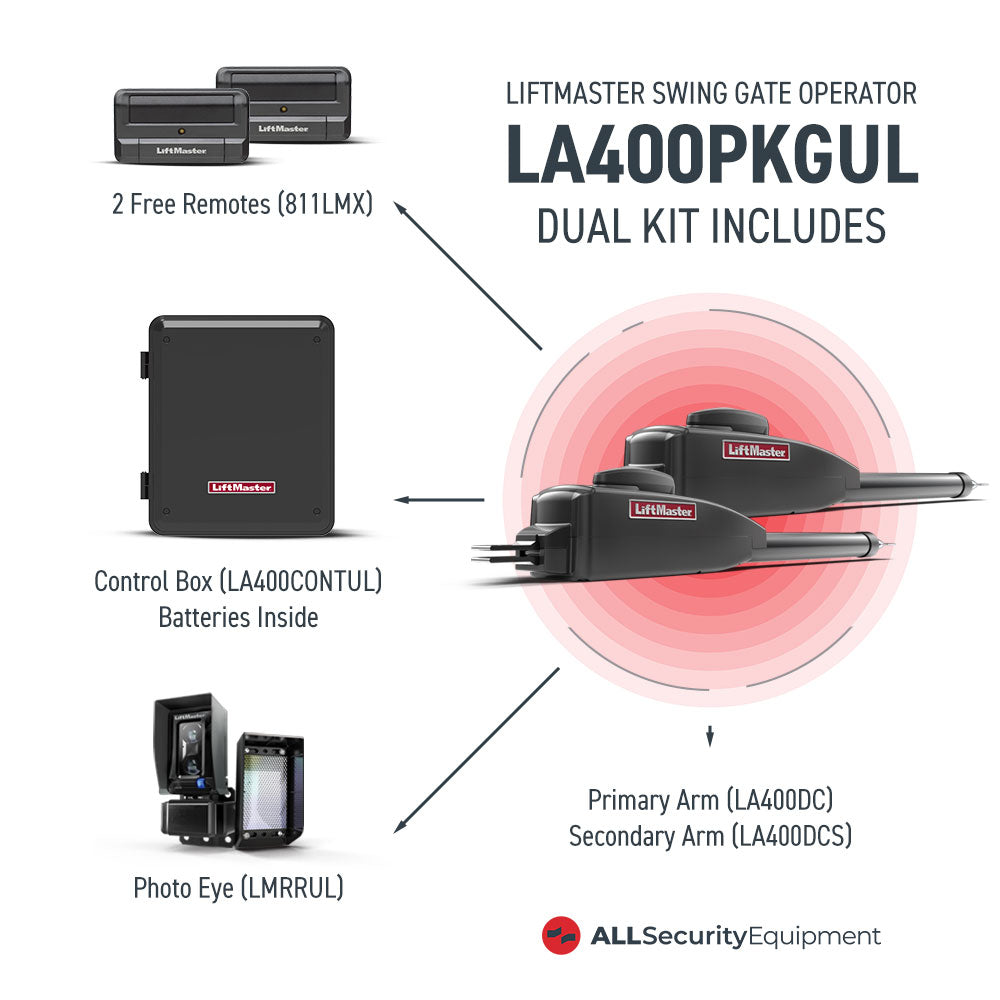Doorking (DKS) telephone entry systems usually don’t require frequent maintenance because they are designed to provide years of trouble-free service. You’ll only need to update entry codes and phone numbers when tenants or residents move out or in.
That said, certain problems may develop from time to time, most of which are related to programming issues. Before contacting an authorized DKS dealer for assistance, take a look at these DoorKing troubleshooting tips to see if you can solve the problem.
What to Do Before Troubleshooting Your Unit
Before you troubleshoot your DoorKing telephone entry system, make sure of the following:
- The unit is properly grounded
- Disconnect all external devices that may affect the system’s operation, including automatic gate openers and magnetic locks
- Have a volt-ohm-milliammeter (VOM) meter ready to check the voltage
- Get your owner’s manual handy
Note that while DKS telephone entry units are durable, certain parts may require replacements after long years of use. These include keypads, circuit boards, and transformers.
You will need the help of a professional to fix these parts. Make sure to order the correct replacement parts for your specific DoorKing telephone entry model.
DoorKing Troubleshooting Tips

Symptom 1:
Entry system fails to enter programming mode
Possible Solution:
Your telephone entry system is designed to turn off the programming mode if there is no activity (such as entering a code or pushing a button) for a certain period. You may be waiting too long when entering the code.
To fix this:
- Try entering the codes a bit quicker
- You may have entered the wrong code if that does not solve the problem. Start over, ensuring to enter the correct code
- It is also possible that the memory chips are wrongly installed, or the keypad may not be properly connected to the board. Call a professional to help you fix this problem
Symptom 2:
Entry system cancels programming after a long tone
Possible Solution:
- You didn’t press the * button during programming
- You wait too long when pushing the buttons. Try entering the code quicker
Symptom 3:
Noise or buzz on the phone line
Possible Solution:
This could be a wiring issue, grounding problem, or problem with the phone line. To fix this:
- First, disconnect the entry system from the telephone line and test the telephone with a handset. If you hear the noise or buzz over the handset, the fault is from the telephone line (not the entry system)
- Check the unit’s door hinge for pinched wires and ensure there are no twisted phone wires
- Check the back of the circuit board for any shorts to the ground
- Check for any significant drop in the voltage
Symptom 4:
Entry system continuously beeps at 30 seconds intervals
A continuous beeping sound at regular intervals happens when the master code switch in the cabinet is left in the ON position. After programming a master code (it is important to change the master code from the default one), remember to turn the switch off.
To correct this:
- Open the entry system’s cabinet
- Turn the master code switch to the OFF position
Symptom 5:
Entry system fails to answer calls
Possible Solution:
The problem might be caused by a high number of rings or the absence of a ring shorting pin. To correct this:
- Try reprogramming the number of rings to answer because it is probably set too high
- Install the ring shorting pin correctly. The entry system cannot answer any if the ring shorting pin is not installed
If reprogramming the number of rings to answer and installing the ring shorting pin does not solve the problem, the ring voltage might be too low, or you might have a bad telephone line.
Symptom 6:
Pushing the CALL button does not dial a preprogrammed phone number
Possible Solution:
The problem might be due to incorrect programming. You need to reprogram the CALL button to dial out. To do this:
- Press * and enter 23 and enter your master code (you should hear a beep)
- Enter 2 and press * (you should hear another beep)
- Now, enter 1 and press * (another beep)
- Finally, press the 0 and # buttons together to end the programming (you should hear a long beep)
Note: The above steps and other DoorKing troubleshooting tips in this article work for many DKS telephone entry systems. However, you may need to refer to your owner’s manual for specific instructions on programming the CALL button.
Symptom 7:
Gate operator does not open the gate when the relay is activated
Possible Solution:
- Ensure the gate operator wiring is intact
- Increase the relay strike time from the programming
- Check if the gate operator has developed a fault
Symptom 8:
Dial tone is heard on the speaker after dialing out
Possible Solution:
- You need to change your telephone line from a rotary-dial line to a touch-tone line. Contact your phone company to help you with this.
Symptom 9:
Entry system speaker makes a howling or ringing noise
Possible Solution:
The system volume is probably set too high. To fix this:
- Open the front of the entry system and locate the speaker volume adjustment
- Make a call from the entry system and rotate the speaker volume potentiometer counterclockwise to reduce the volume
If adjusting the speaker volume doesn’t solve the problem, the feedback might be wrongly adjusted. To correct this:
- Make a call from the telephone entry system and ask the person on the other end to remain silent when they answer the call
- Open the front of the system, locate the TONE OFF terminals and remove the jumper
- Place the jumper in the TONE ON terminals
- You will hear a tone in the speaker. Adjust the feedback potentiometer until you get a low tone
- Return the jumper to the TONE OFF terminals
Note: You might need to reduce the speaker volume if set too high because it can also cause feedback.
Still Having Trouble?
We hope that you were able to find the answer to your question in this blog post. If not, or if you have any other type of question, please don’t hesitate to contact us. We are more than happy to help out in whatever way we can. Thanks for reading!