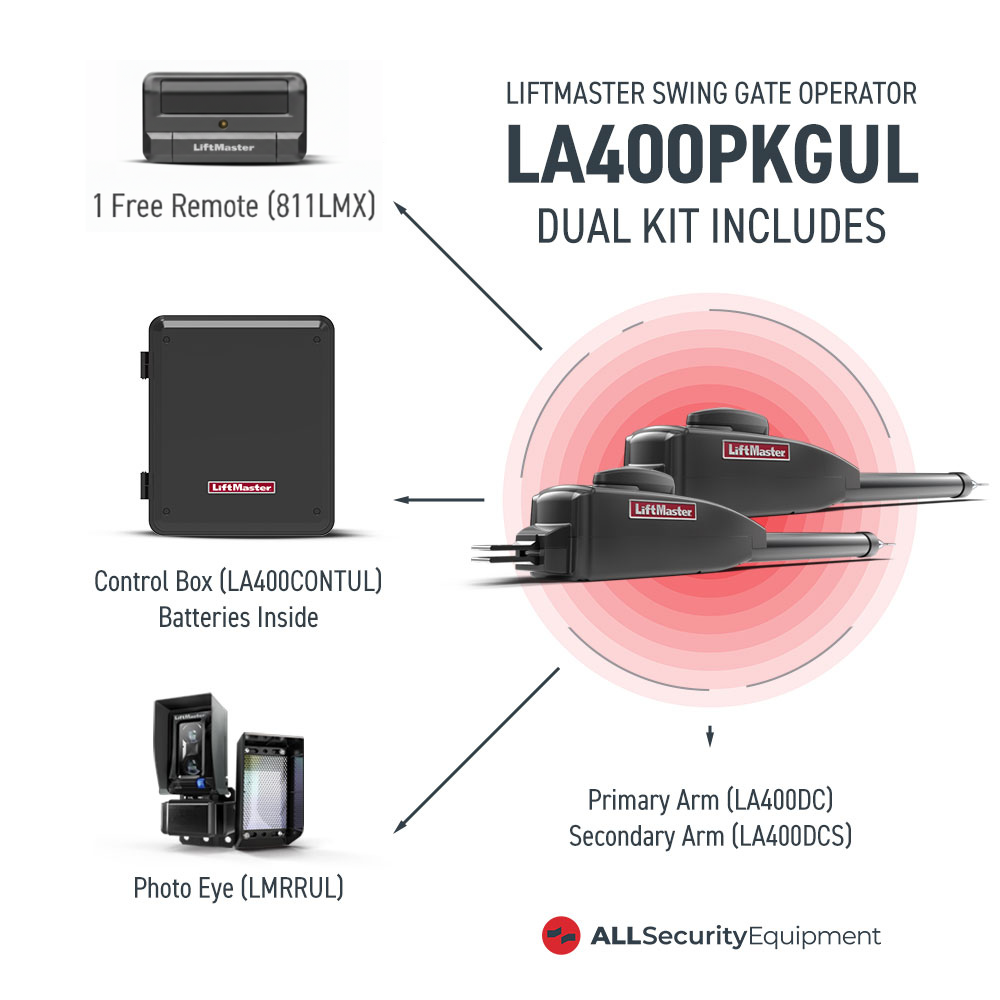At its most basic, a video recorder records video. In a modern IP-based surveillance security system, the Network Video Recorder is the hardware used for recording, storing, and viewing captured footage. Setting up the NVR security system correctly is crucial for the effectiveness of the entire IP camera system.
The NVR is the successor of the digital video recorder (DVR) used in analog CCTV camera systems. The NVR has the same function as the DVR system but with unique and advanced features for gaining visibility to the home or property, such as intelligent video analytics and remote viewing.
How Does an NVR Security System Work?
The NVR security system works hand-in-hand with the Internet Protocol (IP) camera. The IP camera captures the video and converts it into digital data in a compressed format. The data, or IP packet, is transmitted to the NVR where it will be stored and viewed remotely.
Transferring the data to the NVR may be wired or wireless, depending on the camera system setup. If the system is wired, the data is transferred through a PoE (Power over Ethernet) cable directly to the NVR.
With the wireless camera system, the IP camera transmits the video data into the NVR using the Internet connection. NVR will then record the transmitted file digitally to its built-in hard disk, flash drive, cloud storage or other storage devices.
An NVR can connect multiple cameras with the number depending on its channel capacity. Some PoE NVR models can support 4, 8, 16, or 32 channels, which corresponds to the number of cameras they can accommodate. Some NVRs can accommodate up to hundreds.
Mistakes to Avoid When Installing an NVR Security System
An NVR security system is made up of various components like Ethernet cables for power and data, a monitor and a control terminal. The intricacy of installing an NVR system depends on the hardware and model, and the personal experience of the installer.
Here are some mistakes you should avoid, especially if installing an NVR security camera system by yourself.
1. Using Incompatible Hardware
Most modern IP cameras work with NVR, but not everything does. NVR cameras need to be configured with the NVR system for them to work. The NVR must support Real Time Streaming Protocol (RTSP) and be on the same network as the camera for it to scan and add the camera.
The NVR should also support the IP camera system resolution. If your camera resolution exceeds the NVR, you might need to access the camera’s web interface to adjust it downward.
It helps to buy from the same manufacturer to ensure that the devices are compatible. If you should buy varying brands, always check the protocol compatibility to ensure their interoperability.
2. Improper Location
Where you place the NVR matters. It must be kept in a protected location, so it is only rational to install it in an inconspicuous area. The area needs to be accessible to wiring and is dry, clean and well-ventilated.
Avoid placing it in places where it might get exposed to dust, humidity and moisture or near any flammable and hazardous chemical. If you are hooking a monitor into the NVR camera system, place it in a conducive location as well.
3. Ignoring the Wires
NVR security system uses an Ethernet cable to wire the IP camera to the recorder, which is more reliable than coaxial cables in analog cameras. The length of the ethernet cable must be within 100m (328ft) to prevent data and power loss if it exceeds the limit. Poorly wired PoE NVR with kinks and damage may also result in poor connection or connection loss.
To extend the total distance, you may use a network switch or PoE switch to run multiple cameras back to the NVR. However, you must also use NVRs specifically designed for PoE switches.
4. Poor Camera Placement
The purpose of the video surveillance system is to closely monitor the surroundings. Plan your camera placement to ensure it covers all the key areas to be monitored. Do not place the camera too high, too low, or within an obstruction to avoid wasting the field of view.
It must also be away from a wall, glass or direct light source, which can reflect the infrared light into the camera. If the IR lights are blocked or if it absorbs too much light, it will produce exposed images in low-light situations.
5. Incorrect Power Supply
All IP cameras and NVRs come with an AC/DC power adapter to meet the necessary power requirement. Typically, the NVR system operates within 10 to 60 watts and 5 to 12 VDC. The power supply provides the voltage and current that powers up the NVR.
The adaptor converts the AC into DC so the device can utilize it. To provide the correct power supply to your device, ensure that they are plugged in properly and the wires and hardware are not damaged.
6. Improper Network Configuration
Failure to configure the settings properly may affect how your NVR security system and its remote access functions. When installing your NVR, configure the settings correctly and implement security measures to protect it from security loss.
It is a good practice to update the firmware to protect it from cyber threats as it protects the property from physical threats. To do this, check the manufacturer’s website and download the latest version of the IP security system.
Other Important Considerations When Installing an NVR
A well-executed and properly planned setup will optimize the benefits of the NVR security solutions. It can improve the system’s performance and minimize the vulnerabilities.
Here are a few more thoughts before installing your NVR security camera system.
Choose the Right Camera
Choose IP cameras that can cover wide angles while maintaining a high resolution. They must be robust for outdoor conditions and have color night vision capabilities that continuously monitor the area in low-light conditions.
Consider Adding More Storage
The NVR security system will not stop functioning when its storage is full. It will only overwrite the oldest footage and continue recording unless it is programmed otherwise. If you want to add more storage to your NVR, you can install a hard drive by connecting it through SATA cables. NVR, like UNV can connect up to 2 SATA HDDs with 6TB data each.
Perform Periodic Check-ups
Regularly inspect the hardware and software of your NVR security system after installation. It will help you identify potential issues and prevent further damage and security breaches.
Buy From Trusted Suppliers
Inferior quality IP cameras and NVR security systems can compromise security solutions. Faulty NVRs, damaged cables, defective cameras and phony systems in general are potential vulnerability problems.
To ensure high-quality hardware and software, buy your materials from trusted suppliers like All Security Equipment. Most of our products are backed by manufacturer warranty for your peace of mind.
Contact our customer service today, and let us assist you with all NVR and other home security needs.