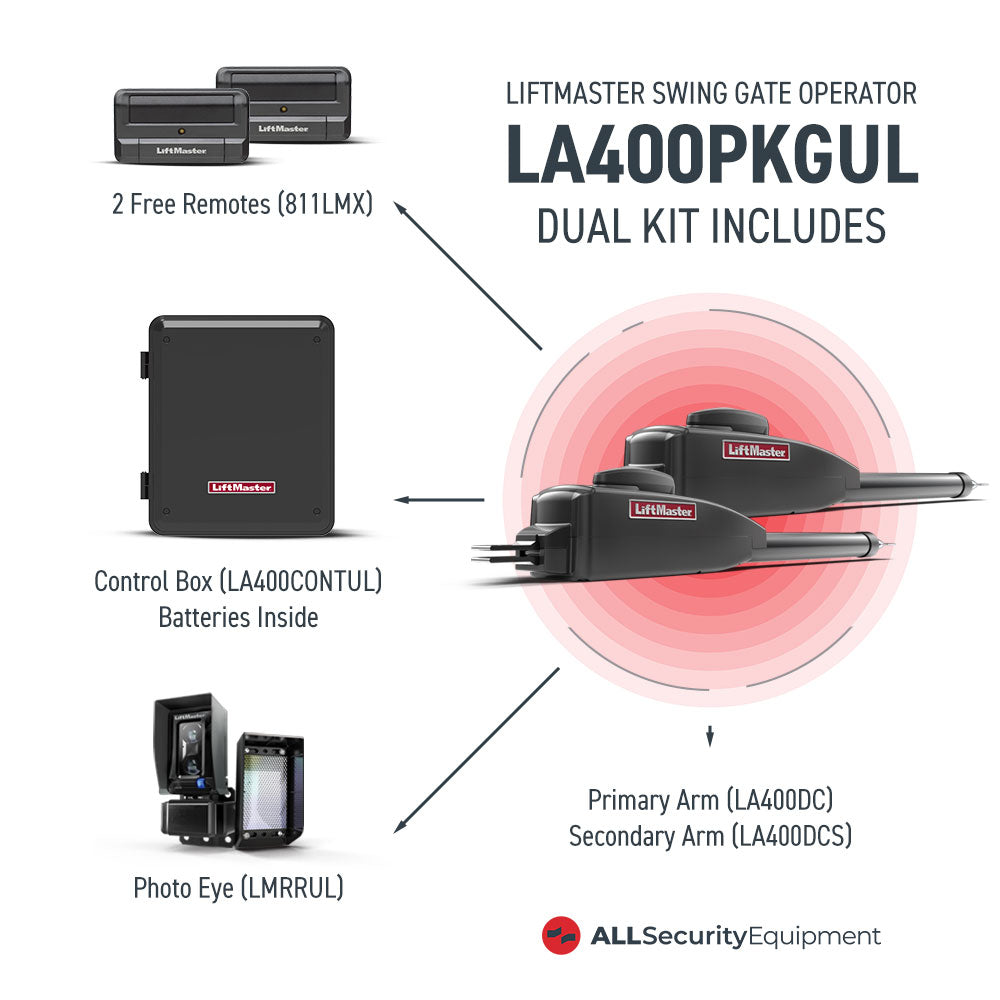If, after weighing your options between a wireless IP security camera system and a wired IP camera system, you have opted for a wired camera system, a POE (Power over Ethernet) IP (Internet Protocol) camera to be precise, then your next thought should be, “how do you maintain it?”
POE security camera systems are an ideal choice of surveillance for facilities that require stable and reliable monitoring at all times with minimal chances of failure. However, POE camera systems, just like any other system, require maintenance to function effectively all year long.
In this short guide, we discuss some of the best ways to maintain your POE Security camera system and some common mistakes to avoid to ensure your security is never compromised.
A Quick Overview of POE Security Camera Systems
A POE (Power over Ethernet) Security camera system is a form of wired IP camera system that consists of POE IP cameras and a Network Video Recorder (NVR) to help receive the video transmission from the wired IP camera and process the footage for storage.
An NVR also helps cast to other devices, such as phones or viewing devices. POE setup has become so popular among security camera adopters and enthusiasts because it combines two aspects of security camera setup into one.
Power over Ethernet coaxial cables helps to transmit data and power using a single cable. Therefore, your IP camera system doesn’t need any extra power cable.
However, this system requires attention and care to ensure that it performs optimally and doesn’t compromise the security of your home or facility. Bad operating practices or lack of maintenance can lead to IP camera downtime and security breaches.
Best Practices for POE Security Camera System Maintenance for Effective Operation
This section discusses some of the best practices you should adopt for your POE security camera system maintenance.
Carry Out Regular Cleaning and General Inspection
Routinely cleaning your camera lens with the appropriate cleaning material and inspecting the whole setup ensures your footage stays clean and uninterrupted.
- Use Non-Abrasive Cleaning Materials: Ensure you only use soft, non-abrasive materials like non-alcoholic wipes, lens cleaning kits, and microfiber cloths to clean the POE camera housing and lens. Depending on how dusty the camera gets, you can do this once every three months. You can also clean your camera with compressed air using an air blower to prevent scratches to the lens.
- Clean More Frequently in Dusty Settings: For cameras set up in a dusty environment, clean your POE IP security camera at least once a week or as frequently as is required to maintain visual clarity in the footage obtained.
- Visual Inspection: The most common inspection on security cameras is a visual inspection to check for physical damages like cracks, lens scratches, or loose parts.
- Tighten Cable Connections: It is good practice to check connection cables for loose or damaged cables and retighten or place them immediately.
- Regularly Update Firmware and Software: Most POE camera manufacturers like Bolide and UNV typically release firmware and software updates to fix camera issues or update camera functions with newer algorithms.
- Check for Updates: Regularly check the manufacturer’s website or software interface for firmware and software updates to ensure that your POE IP camera system stays up to date and is not vulnerable to malicious attacks. Typical updates may include security patches, bug fixes, performance improvements, and lots more.
- Routinely Monitor Storage and Backup Systems: While most POE camera systems are typically designed to prevent data loss due to system failure and other unforeseen circumstances, we always recommend that you back up your surveillance data to a separate backup system like an onsite data center or cloud storage.
- Routine Backups: Ensure that you have a strict schedule for backing up the recorded data from your POE camera system and configuration settings, especially if your facility requires complete surveillance at all times.
Some data types you should include in your backup include video footage (obviously), system settings, and camera configurations.
Carry Out Regular Cable and Connection Maintenance
The effectiveness of a POE IP security camera system relies heavily on the integrity of its coaxial cable connections, which is why you should always inspect your cables for damage and ensure that they stay organized and untangled.
Untangled cables are much easier to inspect and are not damaged by twisting and stretching. We usually recommend that our clients protect their POE coaxial cables from physical damage using protective covers or cable conduits.
Routinely check your Ethernet cable connections for signs of wear or damage to prevent problematic video transmission. Also, if you notice a loose connection, reconnect it immediately or ask the appropriate professional.
You can routinely tell your camera installation and maintenance crew to help test your cable connection for signal strength and transmission to ensure everything works as it should.
Common Mistakes to Avoid When Using a POE Camera System
The most common mistakes people make when maintaining POE security camera systems involve doing the direct opposite of everything, we discussed in the section above. Here are some of the common mistakes that facility operators and homeowners make:
Forgetting to Perform Regular Cleaning and Inspections
Surveillance systems like POE IP cameras rely on clear video capture and transmission to work effectively. Features like night vision and motion detection may not work properly when you fail to clean your lenses and camera housing.
Dirty lenses can negatively impact the quality of surveillance footage you get, rendering your security measures useless for identification and monitoring.
Delaying Update Firmware and Software
Many malicious attacks at highly secured facilities typically occur when someone in the facility neglects important protocols like regular firmware and software updates to ensure the installation of security patches and software improvements.
Ignoring Storage and Backup Systems for Extended Periods
Many stories can be told about the dangers of not regularly backing up your surveillance footage because many people ignore this part of their camera system maintenance.
Never forget to back up your data, as you never know when your security camera system might fail. Most POE surveillance camera manufacturers have options in their software that make this process automatic and seamless. Tell your installation team to help you set it up and teach you how to manage it if necessary.
Neglecting Regular Cable and Connection Maintenance
Over the years, the cables used for POE camera connections become tangled and damaged due to improper management and neglect by the inspection team or homeowner.
Damaged cables typically lead to signal interruptions, bad video quality, and, in some cases, total surveillance blackout. Also, uninspected cables can lead to unplanned downtown that puts the security of your facility or house at risk.
Disregarding the Need for a Professional Security Camera Maintenance Team
In some cases, the damage to a POE IP camera system becomes severe, and many people try to repair themselves without consulting the help of professionals.
It is always a good idea to seek the help of a professional camera installation and maintenance crew to ensure that you don’t spend more money to fix the original damage to your camera system and the one caused by your DIY efforts.
Get the Best Team to Help Maintain Your POE Camera System
All Security Equipment is a leader in the POE security camera industry, and we pride ourselves on providing our clients with the best surveillance camera systems possible while offering the best maintenance and customer service support.