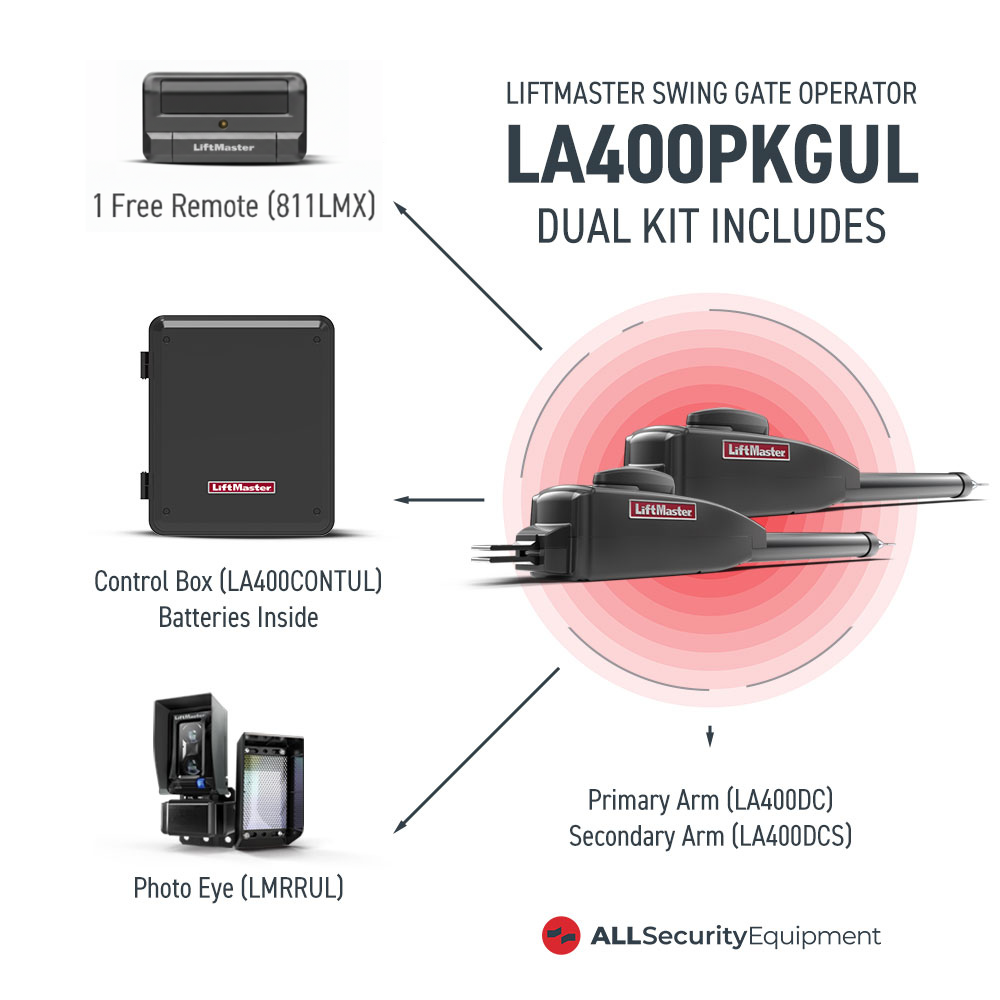A digital video recorder (DVR) stores captured footage in a security camera system. It is particularly used with analog cameras.
One of the DVR's essential functions is compressing large raw files to reduce the size of the video for playback and storage. It uses different video compression techniques to make this possible.
Check out video recorders at All Security Equipment. Know more about the compression systems that they support and which is best for your camera security system.
What Is a DVR?
There are two types of video recorders used in CCTV surveillance systems: DVR and NVR (Network Video Recorder).
An NVR is the successor to the DVR and is often used with IP camera systems.
A DVR is generally used with traditional CCTV camera systems. The data transmission in a DVR is possible through a cable that connects it to analog cameras. Some hybrid security camera systems today can work in tandem with analog and digital components for enhanced reliability.
How Does Digital Video Recorder Work?
In a DVR security system, the analog camera cannot process raw data within the camera itself. It requires the assistance of a DVR for processing and storage. It transmits a raw video signal to the DVR using a coaxial cable.
The DVR processes the raw video signal and turns it into a digital format for viewing, playback, and storage. Once storage is full, the DVR can automatically replace the oldest footage to accommodate new footage.
A DVR is practical if you are using one to three connected analog cameras. Multiple cameras that record continuously can take up a lot of storage space in IP cameras.
DVRs need a power source to function. This can either be a power cable or a Siamese cable, which carries both power and audio.
Not all DVR systems support audio transmission unless the security camera recorder has audio input ports or if the camera system can record audio. You can check this in the product description before buying your DVR recorder.
All Security Equipment DVRs from UNV can support audio input and output using audio over coaxial cable. Some DVRs are integrated with advanced audio transmission technologies, such as HD-TVI, HDCVI, and AHD.
What Is DVR Compression and Its Compression Formats?
A DVR is a hard drive or memory storage device that stores raw video footage. The amount of available storage depends on the capacity of the device you are using. Remember, raw video formats take up more space and can overwhelm the storage capacity, quickly making a camera security system impractical.
To maximize storage capacity, a DVR uses compression techniques to reduce the file size, which will also reduce the required storage space.
The compression ratio is the ratio of the resulting video file size when compared to the original file. A higher compression ratio generally means lower video quality and lower storage space needs. However, most video compression formats reduce the file size without affecting the video quality.
Manufacturers use different video compression technology, also known as codecs, for file reduction. The basic video codecs include:
H.264 (Advanced Video Coding, AVC)
The H.264 format is the industry standard for video compression in security DVRs. It has the highest compression ratio of about 1000:1 (1 Gbps compressed to 1 Mbps). Its efficient compression algorithm removes unnecessary information from the video without affecting its quality.
With a good balance between video quality and file size, H.264 is a format that is well-established for many CCTV surveillance applications.
AVC also runs efficiently on older viewing devices because of its low processing requirements. However, it offers limited support for higher-resolution videos or resolutions higher than 4K.
H.265 (High Efficiency Video Coding, HEVC)
The H.265 is considered a newer standard compared to the H.264. The HEVC provides an even better compression ratio of up to 50%. It reduces storage space without compromising video quality, making it ideal for live TV and video streaming. It also handles a higher resolution, like 8K and beyond, without affecting the quality.
The downside of H.265 is that it is not as universally adopted as H.264. Older and less powerful devices may also have trouble running the system due to its high processing power requirements.
MJPEG (Motion JPEG)
MJPEG is based on JPEG compression used for still images. The video sequence is formed by combining still images to give the impression of motion. Each of the video frames is independent, and the video is unaffected if one frame is dropped.
MJPEG provides good image quality and requires less processing power, but it also requires larger storage space. MJPEG is used in applications where quality is more important than storage.
Ultra 265
The Ultra 265 is built upon the HEVC and has been upgraded to provide even better video compression. It is the newest codec that can save up to 95% of storage space. All NVRs and some DVRs, like the UNV 8-Channel Digital Video Recorder, can support Ultra 265 video formats.
Ultra 265 retains the quality of the 265 but brings along with it enhancements like reducing image distortion, optimizing image blur, and improving the Video Content Analysis (VCA). It is efficient in video surveillance systems and television programs with high-resolution data capture.
The Advantages and Disadvantages of a Digital Video Recorder
Technological advancements have changed the way security and surveillance work. While many people embrace the benefits of IP cameras as network video recorders, CCTV cameras and digital video recorders are here to stay.
This is evident due to the emergence of hybrid DVR in security systems. DVRs have pros and cons that you should consider to see if they work best for your security system.
Pros
Cheaper to Install
CCTV or analog cameras used in a DVR system are cheaper than IP cameras. If using multiple cameras, you can mix and match different analog camera models in a DVR. Analog cameras are durable and long-lasting, which reduces the need for frequent replacements.
Lesser Prone to Threats
Cybersecurity threats are unlikely with digital video recorders because these systems don’t connect to the internet. Video transmission is secured since it is directly connected from the camera to the DVR. It is a crucial factor in high-security systems requiring extreme security measures.
Simple to Setup
A digital video recorder is simple, straightforward, and less technical to set up. It does not require network connections, configurations, or other site requirements. Setting up a traditional CCTV system is easy, as all you have to do is connect the coaxial cable to the camera and the power cable to its power supply.
Cons
Wiring Problems
A DVR needs the coaxial cables to be wired to the security camera, which may not always be easy to do. Bulky coaxial cables are hard to install in small areas. They also need access to a nearby power supply, which can prove to be a complex feat if you need to connect multiple cameras in different locations.
Signal Loss
Site coverage of a digital video recorder system can be limited as the coaxial cable may degrade the video data in the long run. Despite its compression technologies, it still offers subpar video quality compared to NVR systems.
Limited Features
Analog cameras and DVR security systems are generally straightforward. They lack the functional features of IP cameras, such as smart motion detection, remote controls and monitoring, audio capability, and other interactive capabilities.
DVR System Applications
A DVR may not always be the most up-to-date surveillance system available, but it is a decent security system for property monitoring, especially if you are on a tight budget.
The compression system of DVRs is good enough for promptly detecting activities and retrieving footage of illegal acts.
A DVR offers a good value in home CCTV security cameras and for other facilities such as:
- Medium to high-security facilities
- Medical and jail facilities
- Building and ground security
- Traffic monitoring
- Businesses and other industries
- Law enforcement
A digital video recorder is an excellent standalone system or backup system for an NVR. Grab yours from All Security Equipment. Contact our customer support for product information, warranty information and other questions.