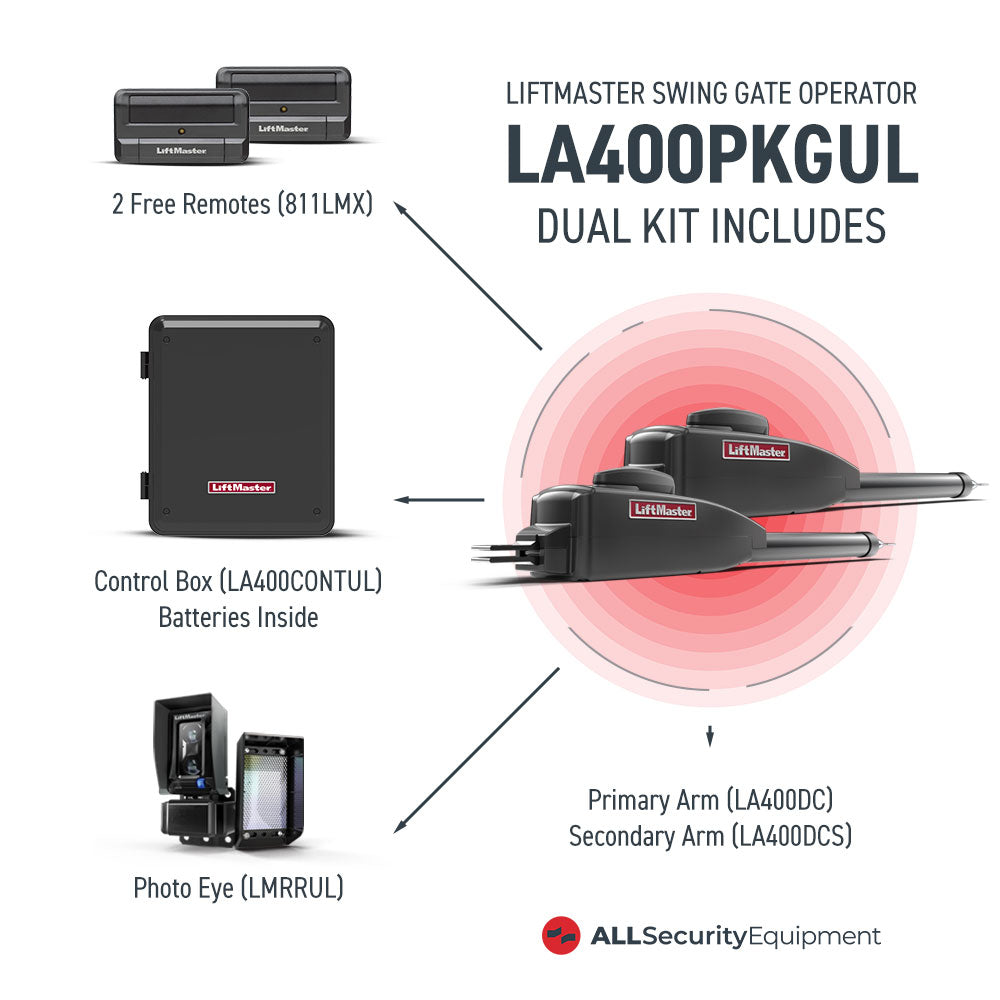These days, connecting your favorite devices, such as Blu-ray players, gaming consoles, streaming devices, and computers, to your HDTV or UHDTV most likely requires a High-Definition Multimedia Interface (HDMI) cable.
The function of these cables is to transmit high-definition audio and video signals, ensuring that viewers enjoy a seamless viewing experience. However, just because your device has the option to use an HDMI cable for its connection, that doesn’t mean you should simply opt for a long HDMI cable and call it a day.
Making the wrong choice when choosing a long HDMI cable can lead to frustrating picture quality issues and a less-than-optimal viewing experience.
In this short guide, we explore six (6) common mistakes to avoid when selecting a long HDMI cable for your needs. Understanding these common pitfalls can help you choose the right cable for connecting your devices over long distances.
Mistake #1: Ignoring Cable Length Limitations
Standard HDMI cables, typically known as passive HDMI cables, are perfectly suited for short distances (typically up to 3-5 meters or 10-15 feet). However, as cable length increases, signal quality tends to deteriorate. This usually results in picture distortion, flickering, or even complete signal loss.
HDMI Cable Length Limitations: The HDMI Licensing Administrator (HDMI LA) does not specify a single maximum length for HDMI cables. Instead, it defines different cable categories based on how well they can transmit signals. These Categories are defined by HDMI versions such as HDMI 1.4, 2.0, and 2.1, and they determine the maximum recommended cable length for optimal signal transmission.
Example: For instance, HDMI 1.4 (High Speed) is suitable for transmitting full HD (1080p) and 3D content at distances up to 15 meters (50 feet), while an Ultra High-Speed HDMI Cable (supporting HDMI 2.1 and later) can handle 8K resolution and high frame rates (around 48 Gbps) at shorter distances, typically around 3-5 meters.
Solution
Ensure that you identify the HDMI version supported by both your source device (e.g., gaming console) and your display (e.g., HDTV). This will help you choose the cable category and recommended length.
If you must exceed your device's recommended cable length, consider using an active HDMI cable or an HDMI extender. These cables and extenders have built-in amplifiers that boost signal strength over long distances.
Mistake #2: Not Prioritizing High-Speed HDMI Cables
While standard HDMI cables are usually the cheaper option for transmitting media, they are not ideal for long distances or high-resolution content. Instead, for optimal performance using long HDMI cables, use High-Speed HDMI cables like the HDMI 1.4 and above. These cables can handle higher bandwidths, helping you transmit high-definition video signals without signal degradation.
Solution
Invest in a High-Speed HDMI cable or an Ultra High-Speed HDMI cable for long-distance connections. These cables offer superior signal transmission compared to standard HDMI cables, as well as extra features like Ethernet over HDMI (HEC) and more.
Mistake #3: Neglecting Cable Quality and Construction
Not all HDMI cables are created equal. Cheap, low-quality cables may use inferior materials and construction techniques, which can lead to signal quality issues and a reduced lifespan.
Here are a couple of factors to consider:
- Connector Quality: Cables with gold-plated connectors can resist correction and help to ensure a secure connection.
- Cable Gauge: Choose a cable with lower gauge numbers as they offer better signal transmission. For long distances, cables with a gauge of 24 AWG or lower are ideal.
- Cable Certification: Choose cables that are certified by the HDMI LA for guaranteed performance standard compliance.
- Shielding: Cables with multiple layers of shielding, such as braided and foil shields, help protect the signal from electromagnetic interference.
Solution
Ensure that you invest in a premium high-speed HDMI cable from a reputable brand. These cables typically prioritize quality materials and construction, leading to better signal transmission and a longer lifespan. Shopping for your HDMI cable from reputable vendors like All Security Equipment can help ensure you get high-quality HDMI cables.
Mistake #4: Overlooking Alternative Solutions for Long Distance Connections
Suppose you consider high-quality active HDMI cables and extenders too expensive or want even better signal transmission than they offer. In that case, you can try out alternative solutions for extending your HDMI connection over long distances:
Fiber Optic HDMI Cable: Cables that use fiber optic technology transmit light signals instead of electrical signals. They offer superior signal transmission over vast distances (hundreds of meters) with minimal signal loss. However, they are significantly more expensive than traditional HDMI cables.
Wireless HDMI: Wireless HDMI lets you transmit HDMI signals wirelessly and eliminates cable clutter. However, they are highly prone to signal interference and may have reduced signal quality.
Mistake #5: Neglecting Cable Management
Before running long HDMI cables, you should plan your cable management strategy. Implement tips like:
- Measure the cable length to minimize excess cable.
- Use cable clips or cable raceways to neatly route your HDMI cables.
- Use right-angle connectors to help save space and reduce cable strain near your devices.
- Always label your HDMI cables, especially with multiple devices, for easy identification and connection.
Mistake #6: Not Considering Viable Alternatives Like HDMI Adapters or Docking Stations
In some cases, using a long HDMI cable may not be ideal for your setup as it may not be the most practical solution. Instead, you should consider alternatives like:
HDMI Adapters: HDMI adapters help convert one type of connection (e.g., DisplayPort) to HDMI, allowing you to connect devices that don’t have native HDMI ports.
Docking Stations: Docking stations typically offer multiple ports, including HDMI, for laptops and mobile devices. This allows you to connect to an external display without needing a separate HDMI cable.
Shop for the Best Long HDMI Cables for Your Needs
Choosing the right long HDMI cable requires careful consideration of several factors. By understanding the limitations of standard cables, prioritizing high-speed options, and considering alternative solutions and cable management techniques, you can ensure a seamless and high-quality viewing experience when connecting your devices over long distances.
However, understanding all these factors would not matter if you don’t get your HDMI from a reputable vendor. This is where All Security Equipment comes in.
All Security Equipment sources genuine, high-quality security equipment and their accessories, including long HDMI cables from highly reputable brands, to ensure our customers only have to worry about choosing the right HDMI cable for their needs.