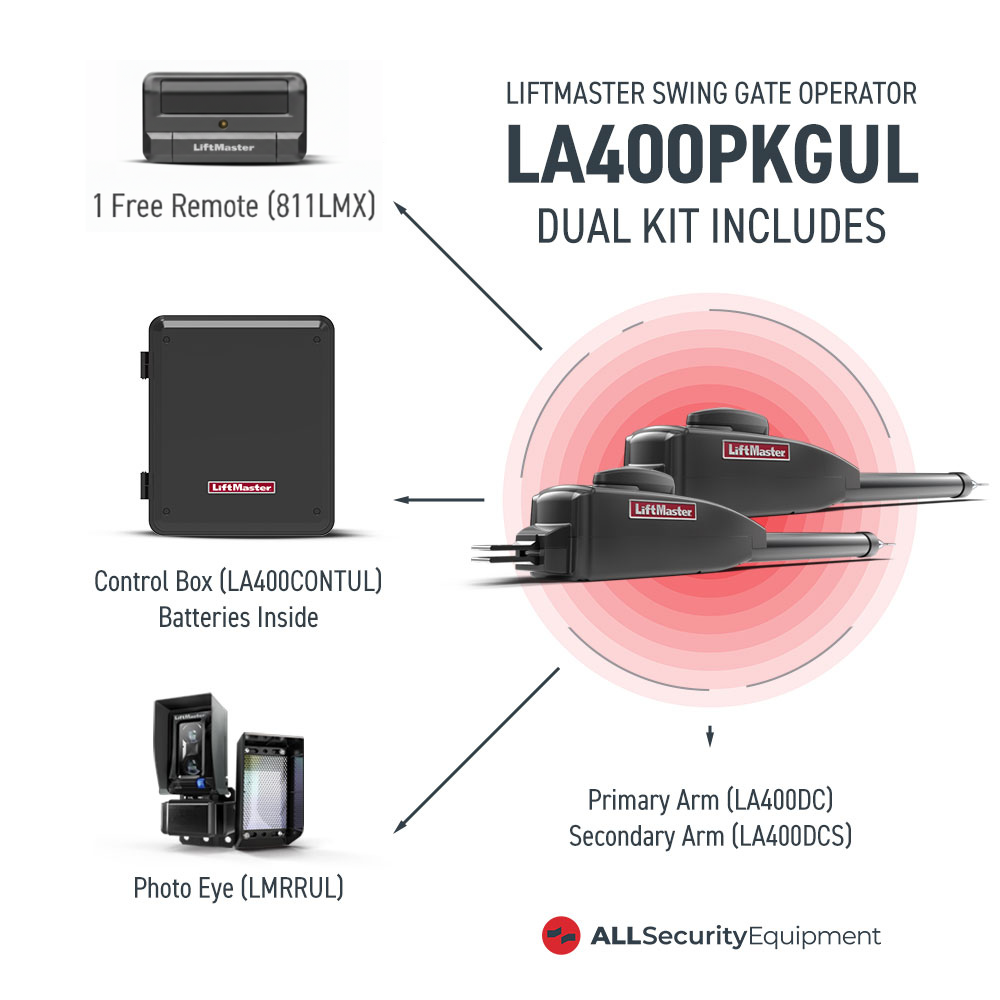Gate remote controls don’t last as long as automatic gate systems. They can eventually malfunction, get misplaced, or become defective. For a more complete solution, some properties upgrade their setup with vehicle presence detection sensors to boost overall gate security.
While most opener brands offer replacement remote controls, they typically work only with that specific brand. If you want a controller compatible with different gates and doors, you’ll need a universal gate remote.
What Are Universal Gate Remotes?
Universal gate remotes are programmable devices that can imitate the signal of original transmitters. They work once programmed to the same frequency as the gate opener receiver.
In general, a universal gate opener remote works with many popular gate brands. Always check the packaging for compatibility before purchasing.
Universal remotes are also popular in multi-resident communities. Some gate systems have universal receivers that can pair with hundreds of remote controls, often alongside keypad entry systems for added security and backup access.
How Do Universal Gate Remotes Work?
Remote controls transmit radio or infrared signals between the transmitter and the receiver. Pressing a button sends the signal to activate the opener. Pressing again will usually stop or reverse the motion.
Safety is built in: modern automatic gate openers include sensors that prevent gates from closing on cars, people, or objects. If the sensors detect an obstruction, the gate will stop or reverse to keep everyone safe.
Many properties also reinforce gates with telephone entry systems and keypad access. These provide backup if a remote fails and improve overall security.
Features of Universal Gate Remotes

Universal gate remotes are designed to be flexible and easy to use. Here are the main features to look for:
Buttons
Remotes come in single- and multi-button models.
-
A single-button remote control like the LiftMaster 891LM 1-Button Remote can control a single device, such as a garage door, gate, or myQ light.
-
Multi-button remotes, such as the FAS-RM893 3-Button Remote or the FAS-RM811 Remote, allow you to control several openers or devices at once.
Switch or Code Compatibilities
-
DIP switch remotes: Older systems use small toggle switches inside the opener. Matching the switch positions on the remote and receiver allows communication.
-
Rolling code remotes: Modern systems use a Learn or Program button. This type of universal gate remote programming is more secure and easier to set up. To program, simply press and hold the Learn button on the opener, then press the desired button on the remote.
Color Compatibility
Many remotes use color-coded systems for easy pairing. Yellow, purple, red, orange, or green labels indicate compatibility. Always match the color shown on the packaging to your opener’s receiver.
Frequency
The frequency must match between the remote and opener. Common ranges are 310 MHz, 315 MHz, and 390 MHz. Some remotes also support Security+ 2.0 technology, which scans for the strongest signal and filters out interference from other devices.
How to Program a Universal Remote

Programming depends on the type of system:
-
DIP switch models: Open the remote, locate the switches, and match them to the positions on the receiver.
-
Rolling code models: Find the Learn or Program button on the opener. Press and hold it, then press the button on the remote you want to pair. Release both after a few seconds.
The process varies slightly by brand, so always follow the instructions included with the remote. For many homeowners, learning how to program a gate remote with another remote or using the receiver’s Learn button provides a quick setup.
Devices like the FAS-RM893 3-Button Remote are popular examples of universal remotes that are simple to program.
Takeaway
If you need a replacement or an additional remote, a universal option can save time and ensure compatibility with multiple systems.
At All Security Equipment, our selection of universal gate remotes and garage door remotes is compatible with major brands like LiftMaster, Chamberlain, and Wayne Dalton. If you’re unsure which model you need, contact us—we’ll help you choose the right device for your gate system.