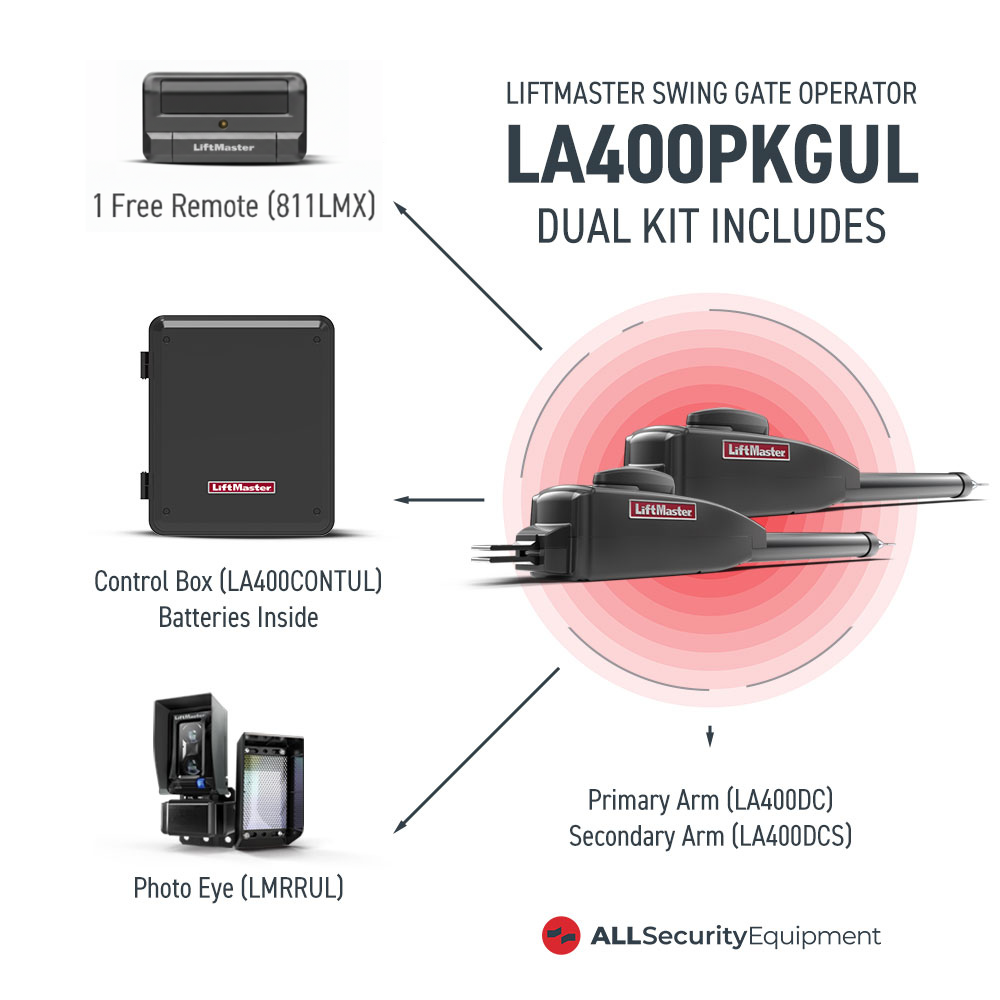Wondering how to reset your LiftMaster garage door keypad? Whether you’ve just moved into a new home, forgotten your code, or want to upgrade security, the process is quick and straightforward. In this guide, you’ll learn how to reset a garage door code, complete LiftMaster keypad programming for first-time setup, and follow best practices to keep your home secure.
Why Resetting Your Garage Door Keypad Matters
Your keypad is a secure and convenient way to access your home. But if your code is compromised, it becomes a risk. Here are the most common reasons to reset a garage door code:
-
Moving into a new home – Make sure only your family has access.
-
Forgotten or lost code – Reset to something easier to remember.
-
Tenants moving out – Prevent unauthorized future entry.
-
Suspected compromise – If you think someone else knows your code.
-
Neighborhood concerns – Stay ahead of potential intruders.
Tip: When choosing a new pin, avoid using your birthday, address, or consecutive numbers.
How to Reset a LiftMaster Garage Door Keypad
Follow these steps to quickly reset your keypad and secure your opener.
Step 1: Locate the Learn Button
-
Use a stepladder to reach the opener’s control panel.
-
Find the Learn button (often near the antenna wire).
-
Press and release it to clear the old code.
Make sure no one nearby is using a remote while you press the Learn button—otherwise, their remote could accidentally pair with your opener.
Step 2: Enter a New Code
-
Go to the keypad outside.
-
Enter your new 4-digit garage door code.
-
Press Enter.
-
Look for the opener’s light to blink or hear a click—this confirms the reset.
Step 3: Test Your New Code
-
Enter the new code on the keypad.
-
Press Enter.
-
The door should open if the reset worked correctly.
LiftMaster Keypad Programming for First-Time Setup
If you just installed a new keypad, you’ll need to program it before use. Luckily, LiftMaster keypad programming is simple.
Step 1: Prepare the Keypad
-
Hold down the * and # keys until the red light appears.
-
The keypad is now ready for a new code.
Step 2: Activate the Opener
-
Press and release the Learn button on the garage door opener.
-
For MyQ-enabled units, press the Learn button twice.
Step 3: Set Your Code
-
Enter your preferred 4-digit code on the keypad.
-
Press Enter.
-
Wait for the opener’s light to blink—this confirms programming.
-
Press 0 to finish.
⏱️ Remember: You have 30 seconds after pressing the Learn button to enter your code.
Tips for Securing Your Garage Door Code
-
Change your keypad code at least once a year.
-
Avoid personal details in your pin.
-
Keep your code private.
-
Replace keypad batteries if it stops responding.
Programming a LiftMaster Garage Door Keypad plus New myQ Video Keypad Review
How to Program and Reset a LiftMaster Garage Door Keypad
Programming a LiftMaster Keypad + New myQ® Video and Security+ 3.0 Keypads
If you’re considering an upgrade, LiftMaster now offers next-generation options that make access control even more convenient and secure.
-
myQ® Video Keypad – Combines entry with live video monitoring, letting you see and manage who comes and goes in real time.
-
Security+ 3.0 Keypads (Models L979S, L979M, L979U) – These new keypads are designed for advanced security and seamless connectivity. They can be fully set up and managed right inside the myQ® app, giving you control from anywhere.
Explore our full range of LiftMaster keypads and accessories to find the right option for your home.
FAQs About LiftMaster Keypads
Q: How do I reset my LiftMaster keypad without the old code?
A: Simply press the Learn button on the opener and enter a new code within 30 seconds.
Q: Why won’t my garage door open after resetting the code?
A: Check the keypad battery, repeat the reset, and confirm you followed the Learn button sequence.
Q: Can I use more than one keypad with a LiftMaster opener?
A: Yes, most openers allow multiple keypads and remotes to be programmed.
Q: How often should I reset my garage door code?
A: Update your code at least yearly, or immediately if you suspect unauthorized access.
Keep Your Garage Secure with All Security Equipment
Knowing how to reset a garage door code and complete LiftMaster keypad programming is essential for protecting your home. If you need replacement parts or want to upgrade to the latest models, explore our full range of LiftMaster products.