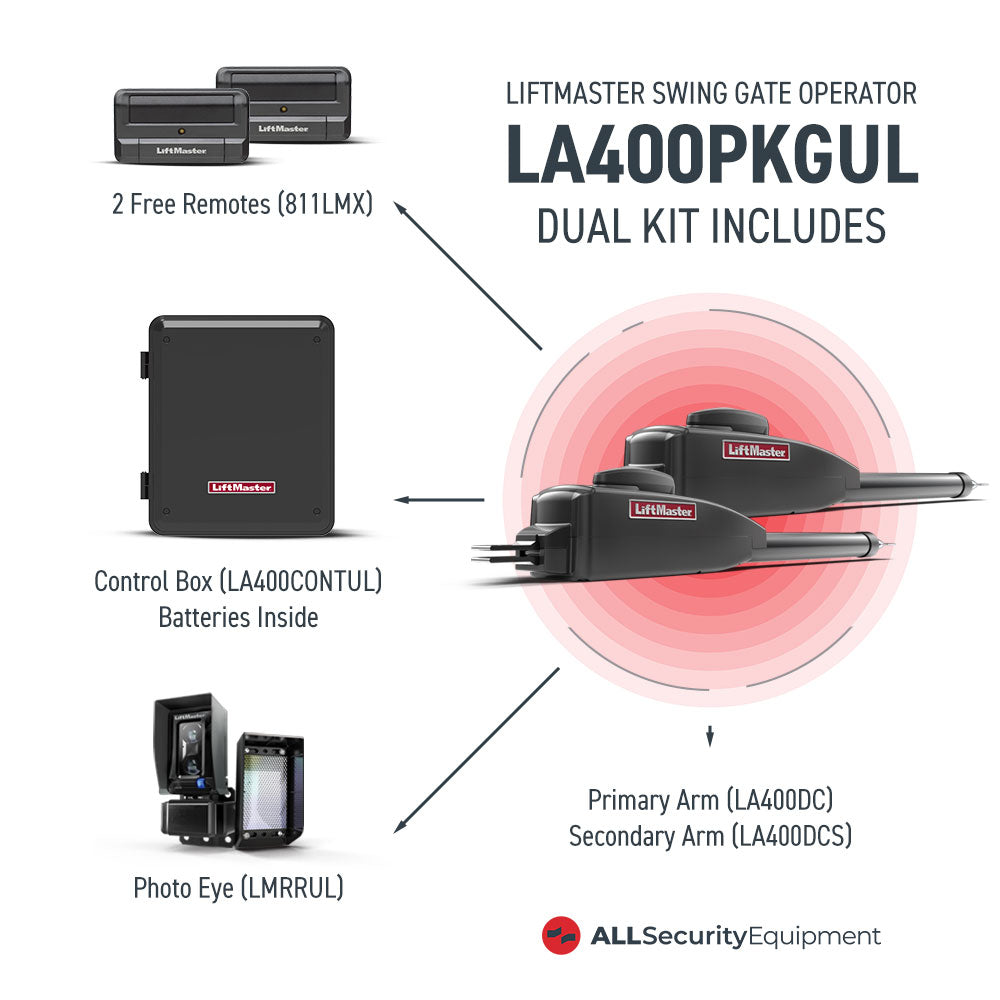Did you buy a new LiftMaster Garage Door Opener? Or are you replacing an old LiftMaster remote? If you are wondering how to program LiftMaster Garage Door Opener, then you have come to the right page!
Luckily, programming the garage door remote opener is pretty simple. The company, LiftMaster, only produces top-quality door openers. This article discusses the steps you need to program the garage door opener and tells you how to link it to your remote controller, so keep reading!
Step-by-Step Guide to Program LiftMaster Garage Door Opener
Before you begin the process, make sure that the garage door is closed safely to make your work easy since the door will be out of the way.
Tools You Will Need
Honestly, all you need is the remote. That’s it. You might need a step ladder if you need help reaching the garage door opener itself, but that’s all you need!
Programming the Garage Opener via Control Panel
Some openers function using a separate panel. So, if you have one, you can use these steps to program LiftMaster garage door opener.
Step up the control panel
There are many different types of control panels on the market, including motion-detecting, multi-functional, doorbell style, and smart control panels.
In the case of the first two, there is a learn button on the panel. You need to press it twice so that the LED next to it lights up.
If your control panel is in the doorbell style, you need to press the side button and then press the button on the front until the LED light turns on. Lastly, if you own a smart control panel with an LCD, press the menu. Then, click on the program and then remote.
Press the remote button you want to program
Now, press and release the remote button on your controller that you want to program. Once you hold the button down for a specific period, you will hear two clicks. This indicates that the opener is successfully programmed. The garage door opener might light up, too, once you complete the programming.
Test
Press the button you have just programmed and check it. If it is programmed accurately, you will be able to open the garage door without any problem.
Programming the Garage Opener via Remote Control
Open the panel of your unit
A garage door opener unit is a small box usually placed near the garage's roof. If you are tall, you might be able to reach it easily, but if you have trouble getting the box, use a step ladder.
Once you can easily access the box, find the panel of the LiftMaster. Again, this depends on the model. Some have a panel at the back of the unit, others have one on the side. After locating the panel, open it up and find the motor.
Find the Learn button on the motor
The motor has two parts, a control panel and a light bulb. Focus on the control panel. Once you find it, locate the small learn button. Some of the models of LiftMaster have these buttons in a circular shape, but there are a few models that have it in a square shape.
The color of the button also varies across the models. Some of the colors that we have come across are orange-red, yellow, green, and purple. The color of the antenna wire matches the button's color. So, if you are confused, just click the button that has the same color as the wire.
To make things even easier for you, the LED lights next to the button also have the same color as the button once they light up.
Click on the ‘Program’ button present on your remote
When it comes to remote controllers, each has a different interface. If you own 890MAX or 895MAX, you have to insert a tiny paper pin in a hole on the side of the remote. After you push the pin inside, the LED on the front will turn on.
The 893MAX controllers usually have a small visor clip you need to pull out. Once you do this, you can use it to click on the program slot present at the back of the controller. You’ll know you’ve pushed the program button if the LED turns on.
Lastly, if you own a keyless controller, you need to press the # and * simultaneously so that the keypad lights up to turn on the program button.
Pick one button that you need to program
The LiftMaster remote sports three buttons and you have to program each separately. Each must be pushed at a precise time to program it.
For a yellow ‘LEARN’ button, press and then release the button on the controller once. If you have an orange-red ‘LEARN,’ you need to press and release it three times.
Program the Button You Have Selected
After pressing the button on the controller, you have to press and release any of the other two buttons on the remote control. For example, press ‘LEARN’ on the garage door opener remote once and the LED will turn.
Within 30 seconds, press the button you want to program, and then, once the opener clicks twice, you can release it. The light bulb will also flash once the opener clicks.
Test
Now you need to make sure that you have programmed it correctly. Check whether the garage door opens or closes when you press the programmed buttons. You can use this technique to program other buttons as well.
Conclusion
Programming a LiftMaster garage door opener is not a difficult task. As you might have noticed, the instructions are pretty simple. You just need to be vigilant and careful whether you choose the first or the second method. Both work flawlessly!
Prioritize safety over everything else when dealing with garage doors. While programming, make sure that you test each step so that the opener works flawlessly each time.