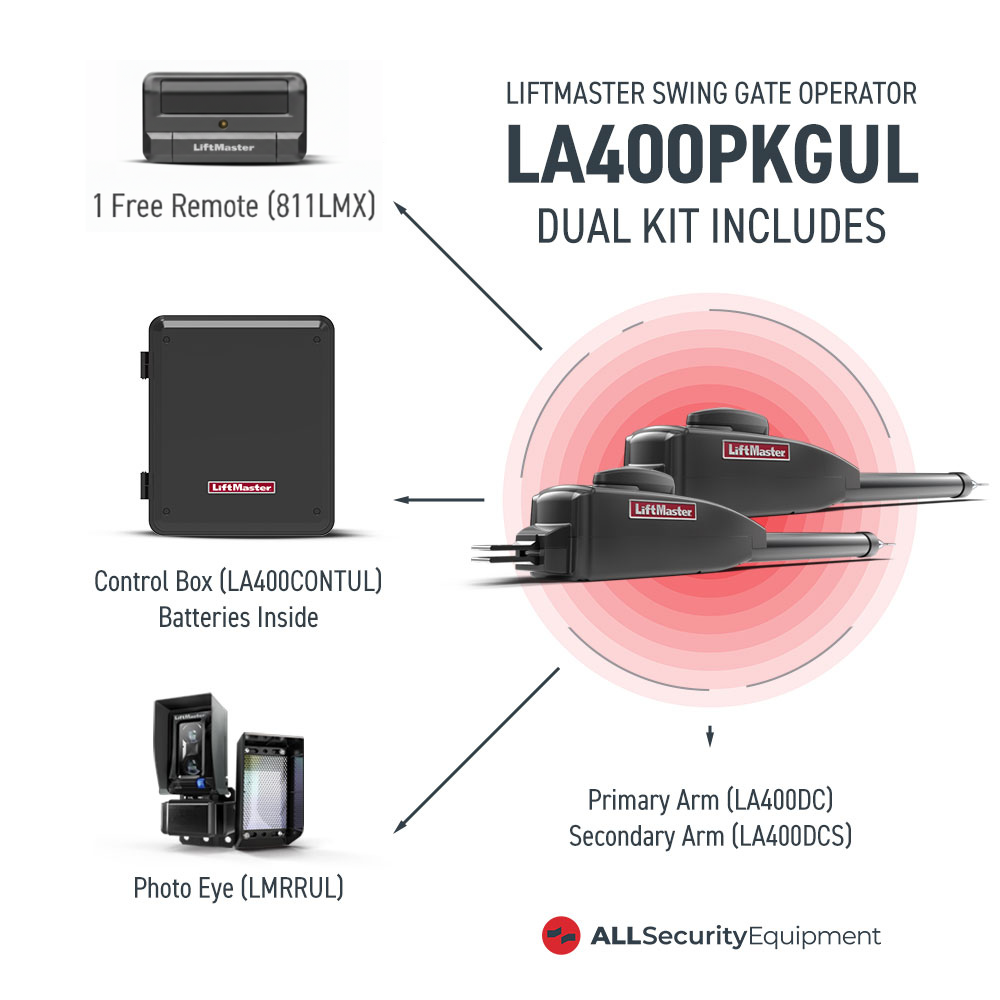Programming a garage door opener keypad is necessary if you recently installed a new wireless keypad, forgot your existing code, or suspect your access code has been compromised.
Thankfully, programming a garage keypad is not difficult and you can get it done within a minute or two. Still, you must know the exact steps to do it successfully.
This article provides easy-to-follow instructions, so keep reading to discover simple steps for programming or reprogramming your wireless garage keypad.
A Few Points to Remember Before Programming
Before you program your garage door keypad, be sure to identify the brand and model of your garage door opener and the type of keypad you have installed.
While many modern garage door keypads are compatible with most major brands and can be programmed in similar ways, some devices use brand-specific instructions. Also, certain keys (such as the Enter and Program keys) might be absent on a universal garage door keypad.
Locate the LEARN button on your garage door opener because you’ll need to press it during programming. Also, read the opener’s manual to know how many seconds you have after pressing the LEARN button to set a new code.
Here’s another thing to remember: If you use a battery-operated keypad, ensure that you have good batteries in the device and make sure the contacts are free from debris. Dead batteries and rusty or corroded contact points can prevent a keyless entry pad from working properly, making it difficult to program the device.
How to Program Garage Door Keypad: 5 Simple Steps
Step 1: Access the Garage Door Opener
Access the control panel of your garage door opener. This is straightforward if you have a wall mount model like the LiftMaster LIF-8500W (with built-in Wi-Fi connectivity for smartphone control and integrated battery backup).
If you have an overhead door opener like the LiftMaster 8587W Elite Series, here’s what to do:
- Grab a stepladder and place it underneath the garage door opener.
- Climb the ladder to reach the garage door opener.
- If your opener has a cover or flap, remove it to reveal the control panel.
Step 2: Reset the Link between the Opener and Keypad
Reset any existing link in the system by clearing the LEARN button. This removes any old code stored on the opener, remote, and keypad to allow you to program a new one.
To do this:
- Locate the LEARN button on the control panel. It is a colored keypad button on most models and is often labeled. Consult the opener’s manual if you can’t find a “learn” label or colored program button.
- Press and hold the LEARN button down for a few seconds (usually 5 or 6 seconds for most models). The link is cleared once the indicator LED light beside the LEARN button goes off.
Step 3: Confirm Reset
Check to be sure that you’ve successfully reset the code. Here’s what you need to do:
- Grab the garage door remote (if you have one) and operate the garage door. Nothing should work if the reset was successful.
- If the remote works, you need to start over and follow step 2 more closely.
Step 4: Program the Keypad
This step is where you type in your new, unique code on the keypad to program it. Although this is a straightforward step, you need to be quick about it because everything should be completed within 30 seconds for most models.
Here’s how to program your garage door keypad:
- Climb the ladder to reach your opener and press the LEARN button again, but don’t hold it down this time. The LED light next to the LEARN button comes on, and you must program the keypad before it goes off (usually after 30 seconds).
- Carefully come down from the ladder, go to your keypad, type in your unique code (usually a 4-digit code), and press the ENTER key.
- The light on your garage door opener will flash or make a clicking sound to indicate that the keypad has been successfully programmed.
Don’t worry if you didn’t program your keypad in time. Simply press the LEARN button again and quickly enter the new code.
Step 5: Test the New Code
Enter the new access code you just created. The garage door should open and close if you followed the steps correctly. Remember to close the open cover when you’re done.
Having a garage door opener keypad is a handy addition whether you have a single door or multiple doors providing the added convenience of keyless entry.
Garage Door Security Tips to Remember
Now that you know how to program your garage door keypad, let’s consider a few security tips to ensure your home is kept safe.
- Use a hard-to-guess code. Avoid easy-to-guess codes when programming your garage door keypad. While choosing a code you’ll remember is important, you don’t want a random person to be able to easily guess your garage door code.
- When choosing a code, it is usually best not to use repeated digits or numbers in their natural sequence, such as 0000 and 1234. Don’t use obvious numbers like your address or birthday. Always use random numbers as your unique code.
- Change your garage door opener code periodically to make it difficult for people to guess it.
- If you have a remote, make sure it is kept in a safe place, as anyone with your remote can open and close your garage door, even if they don’t know your unique access code. Avoid leaving your garage remote inside your car unless you’re sure the car is locked, and the remote is not visible outside the vehicle.
- Ideally, you should bring the remote inside with you, whether at work or home. Consider getting a keychain for the remote to make it easier to carry around.
How to Program and Reset a LiftMaster Garage Door Keypad
Important Steps on Programming a Garage Door Keypad
These steps on how to program a garage door keypad are simple, and any homeowner can easily change their code whenever they wish. Remember to follow the security tips while programming your keypad.
Just in case you’ve recently purchased a new LiftMaster Garage Door Opener or have one of the brand’s garage door remotes, you’ll probably want to know how to program the opener. Here’s a simple how-to article that can help you out with that task.
We hope this information is helpful and easy to follow. If you have any questions about programming your keypad or about our services, please don’t hesitate to contact us.