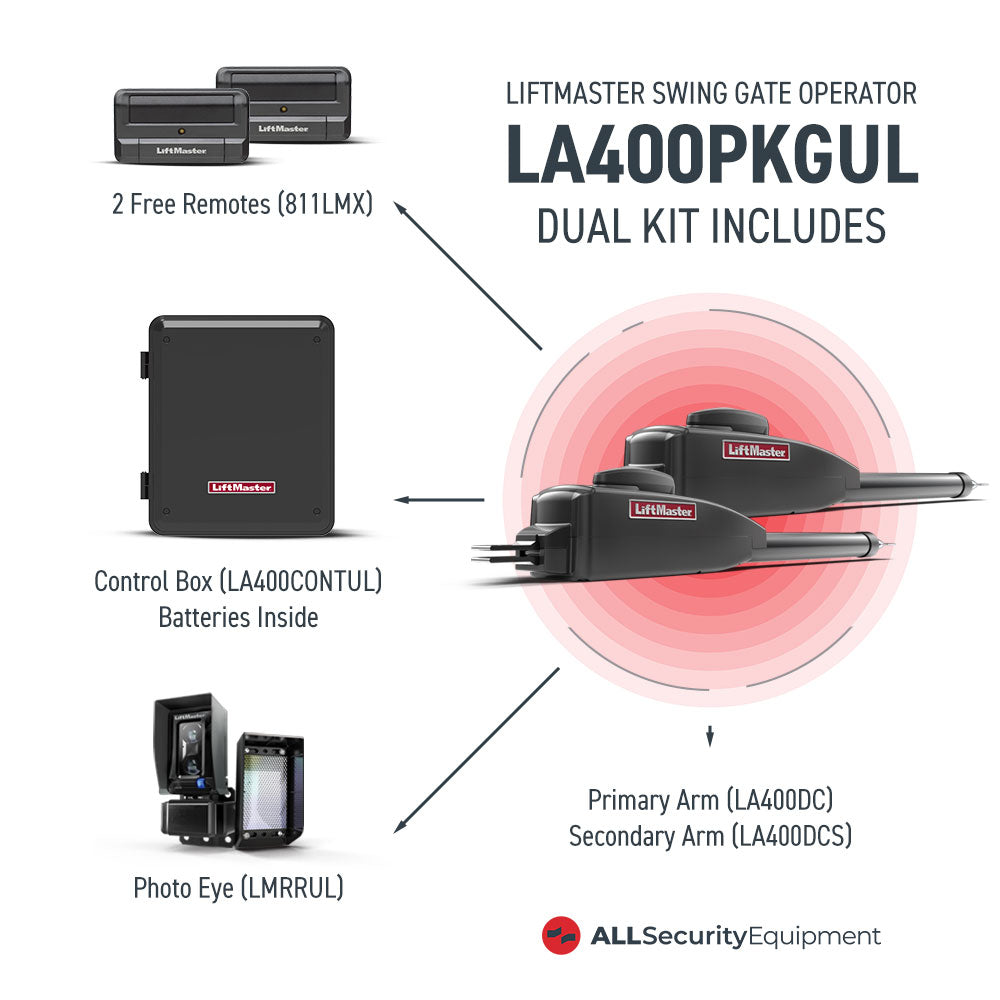Whether it’s your first time owning a LiftMaster wireless keypad or you’re considering buying one, you’ll find this guide quite useful.
This article explores the common LiftMaster wireless keypad systems available in the market and how to install and program them. Keep reading to get acquainted with the keypad entry system from the ever-reliable LiftMaster Company.
Wireless Keypad Systems
A wireless keypad system gives you convenient access to your garage without using a key or remote control. Installing these entry devices does not require additional wiring. All you need is a four-digit code of your choice, and your garage is completely secure with wireless keyless entry.
LiftMaster is known for making long-lasting and high-performance wireless garage door keypad systems. We’ll cover how to install and program these devices in a bit. For now, here are the models available from the company:
877LM Wireless Keypad Entry System
The 887LM is an easy-to-use keyless entry keypad suitable for most residential garages. It is designed with a one-button-to-close feature, making it easy to operate your garage door.
The slim design means the device doesn’t take a lot of space outside your garage door. A weather-resistant flip cover protects the unit from harsh weather conditions, and the 9-volt battery keeps the wireless keypad working for a long time before replacement.
One of the best things about this unit is the temporary password option, which allows guests access to homes without a secret code. The feature allows homeowners to create a temporary PIN for service personnel, delivery agents, or visitors who need to enter the garage in the absence of homeowners.
With this wireless keypad system, you can program a four-digit secret code directly from the keypad.
Keep in mind that this model is only compatible with a LiftMaster garage door opener equipped with Security+ 2.0 technology.
Key Features:
- Temporary password
- Flip protective cover
- Backlit keypad
- One-button-to-close feature
878MAX Wireless Keypad Entry System
If you have an older LiftMaster garage door opener, you might want to consider the 878MAX wireless keypad. The model is a secure and versatile keyless entry system, and its backward compatibility design sets it apart. The design means this model can work well with just about any of the company’s garage door openers manufactured since 1993.
The LiftMaster 878MAX spots the same slim design and weatherproof flip cover as the 887LM model. However, unlike the 877LM, this model easily syncs with the frequency of all LiftMaster garage door openers with safety sensors.
Also, the wireless keypad system is much easier to set up with fewer installation and programming steps.
Key Features:
- One-button-to-close feature
- Temporary password option
- Backlit keypad
- Flip protective cover
- 9-volt battery
387LM Universal Keyless Entry
You don’t necessarily need to own a LiftMaster garage door opener to use a LiftMaster wireless keypad system, and the 387LM model is proof of that!
The universal keyless entry system is compatible with most major brands, including Chamberlain, Stanley, Wayne-Dalton, Genie, and Craftsman.
A slide-up cover protects the keypad from harsh weather conditions, and the backlit feature allows you to easily enter your PIN code in low-light conditions.
Although this is a universal keyless entry system, keep in mind that the system may not work with Hormann, Marantec, and Napoleon Lynx garage door openers.
Key Features:
- Weatherproof slide-up cover
- 9-volt battery
- 1-year limited warranty
How to Program a LiftMaster Wireless Keypad
Programming a LiftMaster keyless entry system is pretty straightforward, and although the instructions below should work for most models, specific steps might vary slightly, depending on your model. Remember to consult your owner’s manual for specific instructions.
While you don’t need any special tools to program your wireless keypad system, you might need a ladder to complete the process if you have an overhead garage door opener.
To program your keyless entry system:
- Press and hold the LEARN button on your garage door opener
- Enter a four-digit PIN on your wireless keypad
- Press and hold the Enter button until you hear two audible clicks or the opener light on your garage door opener flashes
- Test the new code by entering the PIN you just programmed. The garage door should open if the programming is successful
How to Install a LiftMaster Wireless Keypad System
You can install your wireless keypad before programming or vice versa. However, it is more convenient to program the unit before mounting it to a wall outside your garage. This way, you eliminate the need to climb down the ladder and move outside the garage to program the system.
You need a drill, two screws, and a screwdriver to install the wireless keypad system. Here’s how to do it:
- Choose your desired location on a wall outside the garage (preferably 5 feet off the ground to keep young children out of reach)
- Mark a spot on the wall to drill a hole for the top screw
- Install the top screw, leaving about 1/8-inch protrusion from the wall
- Hang the wireless keypad from the top screw (the slot at the back of the unit should slide in nicely)
- Open the unit’s cover and take the battery cover off
- Remove the battery to access the bottom pilot hole in the unit
- Drill a hole in the wall (through the bottom pilot hole) and install a screw
- Replace the battery and the cover, and you’re good to go
Enhance Your Garage Security Today
Wireless keypad systems are a great addition to your garage door, as they increase your home’s security and make it convenient to enter your garage, even if you don’t have a key or remote control.
Programming and installing a LiftMaster wireless keypad system isn’t difficult, regardless of which model you choose.
And while we are still on the subject, you might want to check out these LiftMaster products if you prefer smart garage door locks. These options allow you to access your door from your Smartphone, with some models featuring touchscreen keypads.
If you’re considering a Wireless Keypad System for your business, we hope this post has provided everything you need to know in order to make an informed decision. We pride ourselves on being experts in LiftMaster products and services, so if you have any questions that weren’t answered here, please don’t hesitate to reach out. We’d be more than happy to chat with you about the best solution for your needs.