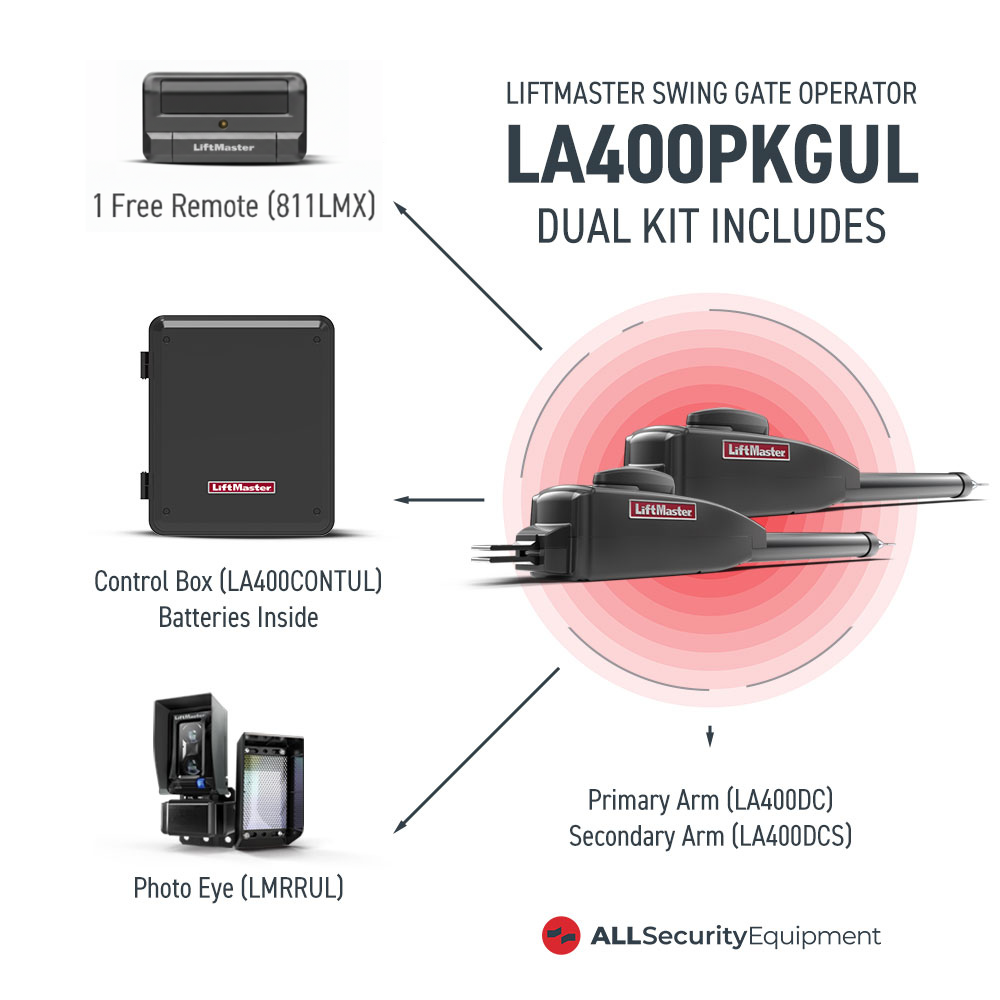A failing garage door opener battery greatly affects performance and may compromise its safety features. A LiftMaster battery replacement is an easy undertaking you can do alone, even with little knowledge and without professional help. Garage door openers have an integrated battery backup, which automatically kicks in when the power goes out.
However, over time, the batteries begin dying, causing the garage door to malfunction. When this happens, you can purchase a new LiftMaster replacement at All Security Equipment or replace a damaged battery yourself.
When Does a Garage Door Opener Need a Battery Replacement?
Batteries don’t last forever, and they often don’t last as long as the garage door opener's lifetime. At some point, you will need to change the battery when it no longer serves its purpose.
A LiftMaster garage door opener battery replacement is needed if:
- The garage door opener emits an audible warning or beeping sound
- The garage door opener is unusually slow to open or close the garage door
- The LiftMaster garage door opener does not work when unplugged
- The wall console LED light indicates a low battery backup power
- The backup system works for only a short period
LiftMaster Battery Replacement Compatibility
Successful battery replacement starts with the right choice of battery for the particular unit you have. Many LiftMaster garage door openers use the LiftMaster battery replacement 485LM 12 V battery, but this may vary with different models.
You may check your LiftMaster manual or replacement diagram for the compatible battery series of the particular garage door opener. Other battery series include the LiftMaster 475LM or LiftMaster 041B0591.
LiftMaster Battery Replacement Guide
When replacing a garage door opener battery, you simply need a Philips head screwdriver and the replacement battery.
Step 1: Disconnect the Power of the Opener
Be sure to disconnect all electrical and battery power before starting. It doesn’t matter if your old battery is working weakly or is already dead. Unplug the garage door opener's power cord to prevent the risk of fire, electric shock, and injury.
Step 2: Remove the Battery Cover
Using a screwdriver, remove the battery cover, which is typically located underneath the unit. It may vary in garage door opener models, where some can be accessed by hand without the screwdriver.
Step 3: Remove the Defective Battery
Gently remove the black and red wires connecting the battery to the garage door opener terminals. Then, remove the battery from the compartment.
Step 4: Install the New Battery
Install the new battery by partially inserting it into the compartment with the terminals facing out. Reconnect the wires to the battery, attaching them to the corresponding colored terminals, red to red and black to black. Check to see that the wires are not crimped before replacing the garage door opener cover.
Step 5: Reconnect the Power by Plugging in the Power Cord
Plug the power cord back in to reconnect and charge.
Charging the Battery
After the LiftMaster backup battery replacement is done, give it an initial full charge to balance its circuit. This is also a good test to see if your new battery is not defective and functions as expected.
Connect the power cord and allow it to charge for 24 hours. The battery is charging if the LED indicator light on the garage door unit is blinking green. If it turns into a solid green light, it means that the battery is fully charged.
Testing the Battery
Test the battery to ensure the battery unit is not broken and you have set it up correctly. To do this, unplug the garage door opener again and operate it with its connected remote control or wireless keypad. The garage door should work smoothly as if the power is still on. Plug the unit in again if you don’t see any problem with its operation.
LiftMaster Battery Troubleshooting
After the LiftMaster battery replacement, your garage door opener should work fine, and there should be no more blinking codes. However, you might encounter a few other problems, and here is how to solve them.
Garage Door Does Not Respond to Remote
If your garage door remote is not working after the battery replacement, an obstruction is likely blocking the remote control and garage door sensor. Check for any obstructions and remove them. Also, ensure you are within 20 ft when operating your garage door remote to avoid signal disruption.
Orange Flashing Light
An orange flashing light on the garage door motor indicates the battery is running low. You may want to plug it back into the power supply to recharge it.
Garage Door Works Intermittently
If the door functions erratically after a battery replacement, check the battery contacts. The garage door opener and replacement battery terminals and connections must be clean and free of corrosion.
The Battery Does Not Work
There are instances when newly purchased batteries are defective. If this happens, you may contact the supplier and request a replacement. If the problem persists after a new battery, the problem is likely with your garage door opener unit and not the battery itself.
LiftMaster Garage Door Opener Battery Replacement
How often you replace the garage door battery depends on its frequency of use and the battery backup system. Some LiftMaster door openers may be functional after two years of use or longer. Regular testing can help you identify when a battery change is necessary.
Contact us at All Security Equipment for your battery replacement needs. We provide reliable replacement batteries to ensure the undisputed security of your home, business, and other assets.