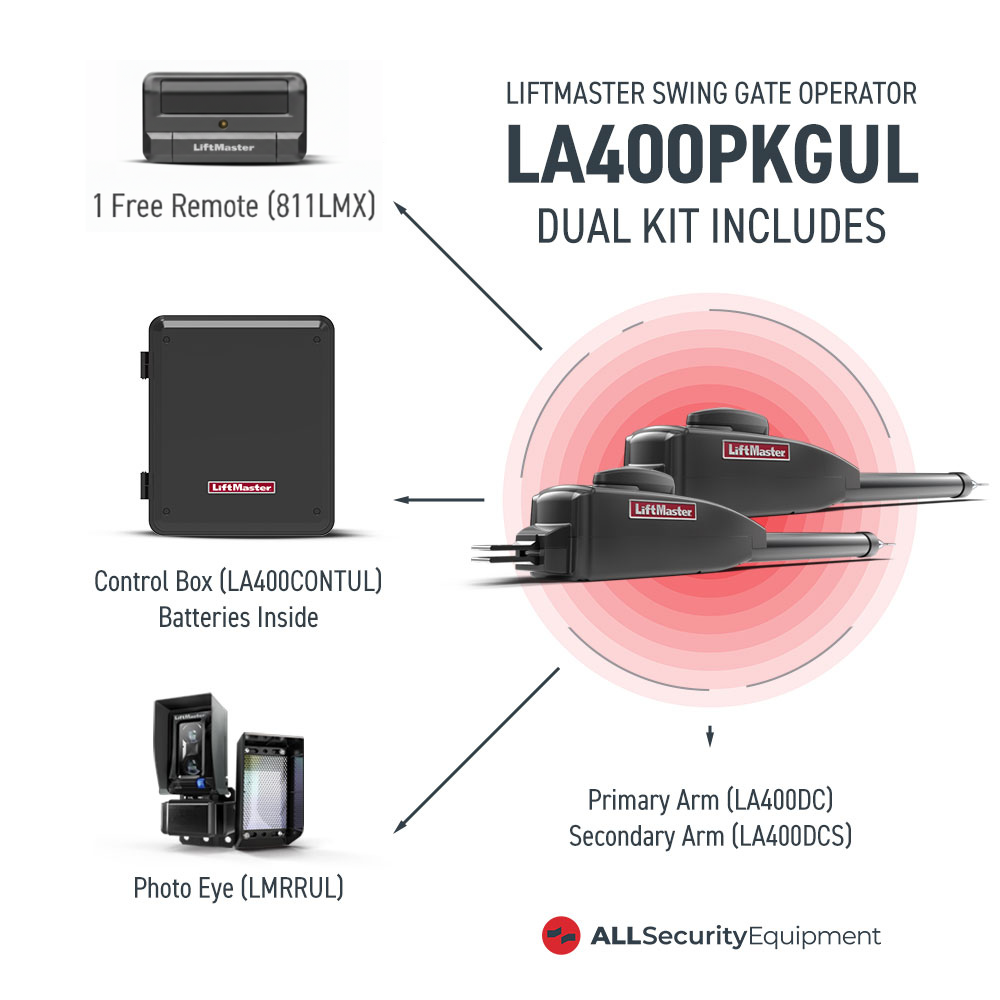Wireless security cameras with DVRs provide homeowners and business owners with a convenient and versatile solution for home and business security. These systems combine the flexibility of wireless cameras with the consolidated storage capabilities of a Digital Video Recorder (DVR).
However, one crucial element to the proper functioning of wireless security cameras is ensuring the longevity of the wireless camera batteries. While wired security cameras are usually connected to a power source, many wireless cameras can rely solely on batteries for their operation.
This article discusses six (6) key tips for maximizing battery life in wireless security cameras with DVRs, ensuring uninterrupted surveillance and peace of mind.
Understanding Battery Consumption in Wireless Security Cameras
To understand how to extend the battery life in wireless security cameras, it is essential that you know the factors that contribute to drain in wireless security cameras:
Frequency of Activation: Security cameras that activate frequently due to features like motion detection or other similar triggers are likely to consume more battery power.
Night Vision: Since night-vision-capable security cameras utilize infrared lights for their operation, they tend to drain batteries faster.
Video Footage Resolution: Security cameras with higher video footage resolutions like Full HD (1080p) and Ultra HD (4k) resolutions require more processing power and tend to have a reduced battery life compared to cameras with lower resolutions like HD (720p) resolution.
Wireless Signal Strength: Security cameras with weak Wi-Fi signals are constantly searching for stronger Wi-Fi connections, and this process depletes batteries faster.
Knowing these factors allows you to optimize your security camera settings and maximize how many operating hours you get out of your battery.
Six (6) Tips for Extending Battery Life in Wireless Security Cameras With DVR
1. Optimize Motion Detection Settings
Contact your engineer/installer to help you adjust the motion detection sensitivity to ensure that false triggers caused by minor movements, such as tree movements or passing animals, do not unnecessarily trigger your security camera and drain its battery.
2. Schedule Night Vision Usage
Suppose night vision is not required at all times. In that case, you should consider scheduling the activation of night vision on your security camera to only activate during specific nighttime hours instead of allowing it to run continuously.
3. Adjust Video Resolution
If the highest resolution that your wireless security is capable of is not required for the proper surveillance of your property, you should consider recording at a lower resolution. For most cameras and applications, 720p (High Definition) resolution offers a good balance between good image quality and battery life.
4. Improve Wi-Fi Signal Strength
To prevent your security camera from constantly seeking a stable and strong wireless signal, you should install a stable and strong wireless router that can provide a stable wireless signal for your cameras. You can consider using Wi-Fi range extenders for your security setup to help improve the battery life of your cameras by providing a strong and stable signal.
5. Utilize Power Saving Mode (if available)
Many modern wireless security cameras feature power-saving modes that help to reduce the power consumption of processes like live streaming or continuous recording. You can schedule this mode to activate automatically during less busy hours or activate it manually when continuous monitoring is not essential.
6. Invest in Solar Panels (for compatible security cameras)
If your security system consists of outdoor cameras, you should consider installing solar panels as an alternative power source for your wireless security system. This way, your solar system can charge your camera batteries passively using solar energy, minimizing the need for frequent battery replacement.
The tips discussed above can significantly improve the battery life of your wireless security cameras and ensure that your wireless security system operates for as long as required.
Choosing the Right Security Camera System for Long-Lasting Power
Below are factors to consider when setting up a wireless camera system with a security DVR. Ensure that you consider features that can contribute to extending your security camera’s battery life.
Long-Lasting Battery Life
You should choose cameras from brands that are known for making cameras with batteries known for their extended lifespan. Some prominent brands in the security camera space include UNV, Bolide Technology, and Hanwha Vision.
Low-Power Consumption
You can go for cameras that are designed specifically for low power consumption as long as they satisfy your other operational needs.
Camera Quantity and Placement
By strategically positioning and installing your cameras in ways that minimize coverage area overlap, you can reduce the need for constant camera activation.
Warranty Options
You should read the terms and conditions for your wireless security camera system carefully to ensure you choose a system with a comprehensive warranty that offers coverage for battery performance or replacement.
All Security Equipment: Your Partner in Wireless Security Solutions
At All Security Equipment, our team understands the importance of having a reliable and long-lasting home security system. We offer a carefully and professionally curated selection of wireless security camera systems with a DVR system that features options with long-lasting batteries and power-saving features.
Upgrade Your Home Security Today!
We invite you to invest in wireless security camera systems with a DVR from All Security Equipment and relax knowing you are getting wireless security cameras from trusted brands with long-lasting battery life.
Shop now to enjoy competitive prices and access to a wide range of systems that perfectly match your needs and budget.
The team at All Security Equipment is fully committed to providing you with the information, resources, and products you need to create a reliable and impenetrable wired or wireless security system with DVR.
Contact us today to get started!