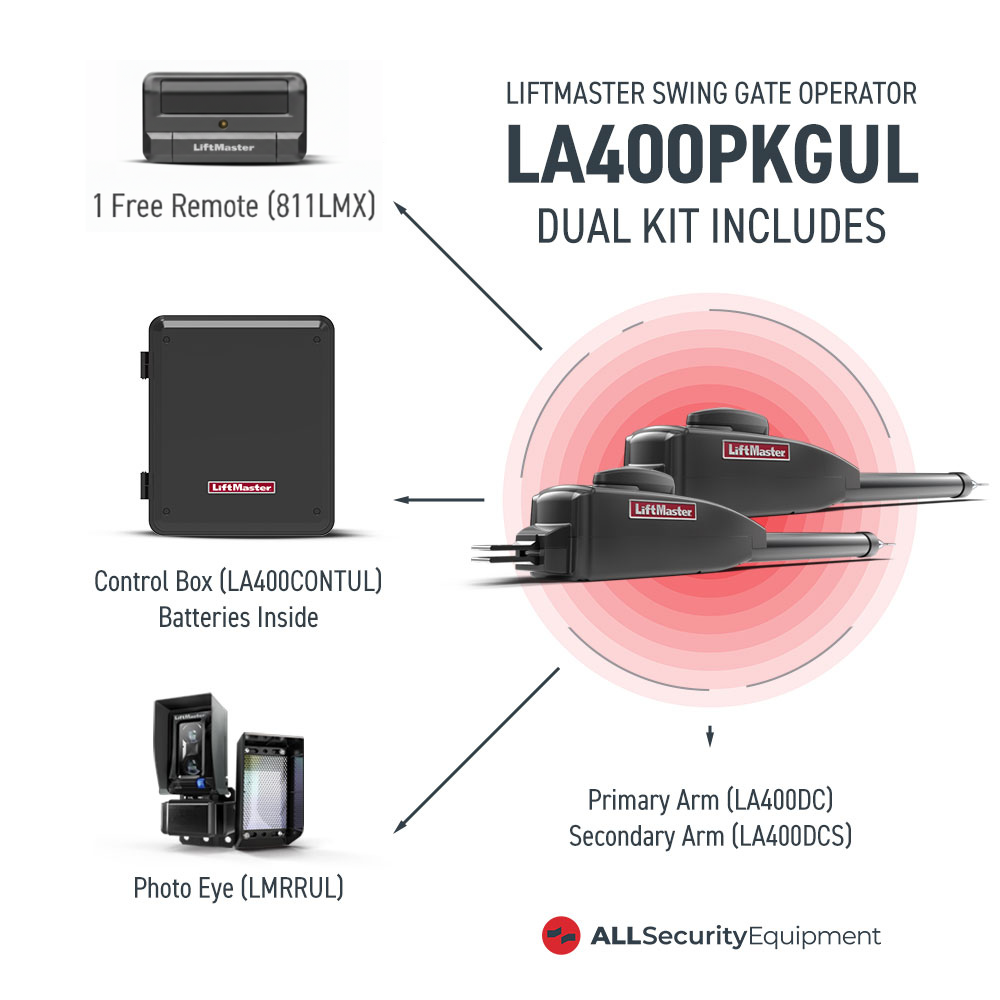Garage door opener remotes are a game changer in property security. Remote controls are the most commonly used access credentials for accessing entryways. LiftMaster garage door opener remotes are excellent choices because of their reliability, convenience and easy programming and resetting.
All Security Equipment offers remote control transmitters from esteemed brands like LiftMaster. We ensure the authenticity of our products to guarantee quality. In addition to opener remotes, we also have gate and garage door operators and their related accessories.
Types of LiftMaster Garage Door Opener Remotes
Upgrade your old equipment with the following LiftMaster garage door openers:
- 1 Button Remote Control. A remote transmitter that operates a single door with a press of a button.
- 3 Button Remote Control. This remote contains three buttons and is intended for three separate doors or gates. It may also control myQ lights when connected to it.
- Universal Remote Control. A LiftMaster universal remote control can be used in other gate openers and door operators from different brands. However, you must first check its compatibility by reading the instruction guide. There is a two-button universal remote and a mini universal remote control.
- 3 Button Visor Remote Control. Compatible with LiftMaster garage door openers manufactured since January 1993, this is a perfect fit to put on the visor of cars for easy access.
Resetting LiftMaster Garage Door Openers
Resetting the garage door operators means erasing all data and memory they already have. This gives you a clean slate to re-program them to a different remote control.
Resetting is done on the garage door opener so that stolen or old remote controls will no longer work.
To reset the garage door operator, simply locate the LEARN button on the opener. Press and hold until an LED light goes out. Typically, this lasts around 6 seconds.
You are now free to program and pair another remote control with your garage door opener.
Programming Standard LiftMaster Garage Door Opener Remotes
- Locate the LEARN button on the garage door operator, which is usually located near the antenna wire. This can come in different colors depending on the model: green, orange/red, purple or yellow circle.
- Press the LEARN button and release it. Do not hold.
- Now, press the button you want to program on the remote control and hold for three seconds. This should be done within 30 seconds after pressing the LEARN button on the opener.
- To determine if the pairing was successful, the LED light indicator will turn off, and the garage door operator light will blink.
Programming for LiftMaster Max Remote Control
LiftMaster Max remotes work on those manufactured from January 1993 onwards and operates on 315 MHz or 390 MHz.
- Locate the PROGRAM button on the garage door opener or keypad
- On the remote, press the PROGRAM button using a paper clip or a safety pin. Hold it until the LED light is on. For the 893 MAX remote, the button is under the visor clip. For the 877 MAX keyless keypad, press * and # at the same time and hold until a steady light appears.
- Press and release the button you want to program based on the color of your opener:
- 1 press for YELLOW
- 2 presses for PURPLE
- 3 presses for RED/ORANGE
- 4 presses for GREEN
- Press another button you haven’t used from the previous step to exit the programming mode.
- Press the button you programmed from step 2 until the garage door operator lights flash or you hear two clicks.
- Test the remote.
NOTE: Program one button at a time. For programming multiple buttons, repeat these steps for each button you want to program.
If you have problems programming, check the specific instruction guide for the remote and gate opener you have to ensure they are compatible.
A LiftMaster Opener Remote for Accessible Entry
Using a LiftMaster garage door opener remote for your garage makes entry more convenient and secure.
All Security Equipment is your one-stop shop for any remote control and garage door needs. Contact our customer service for more information.