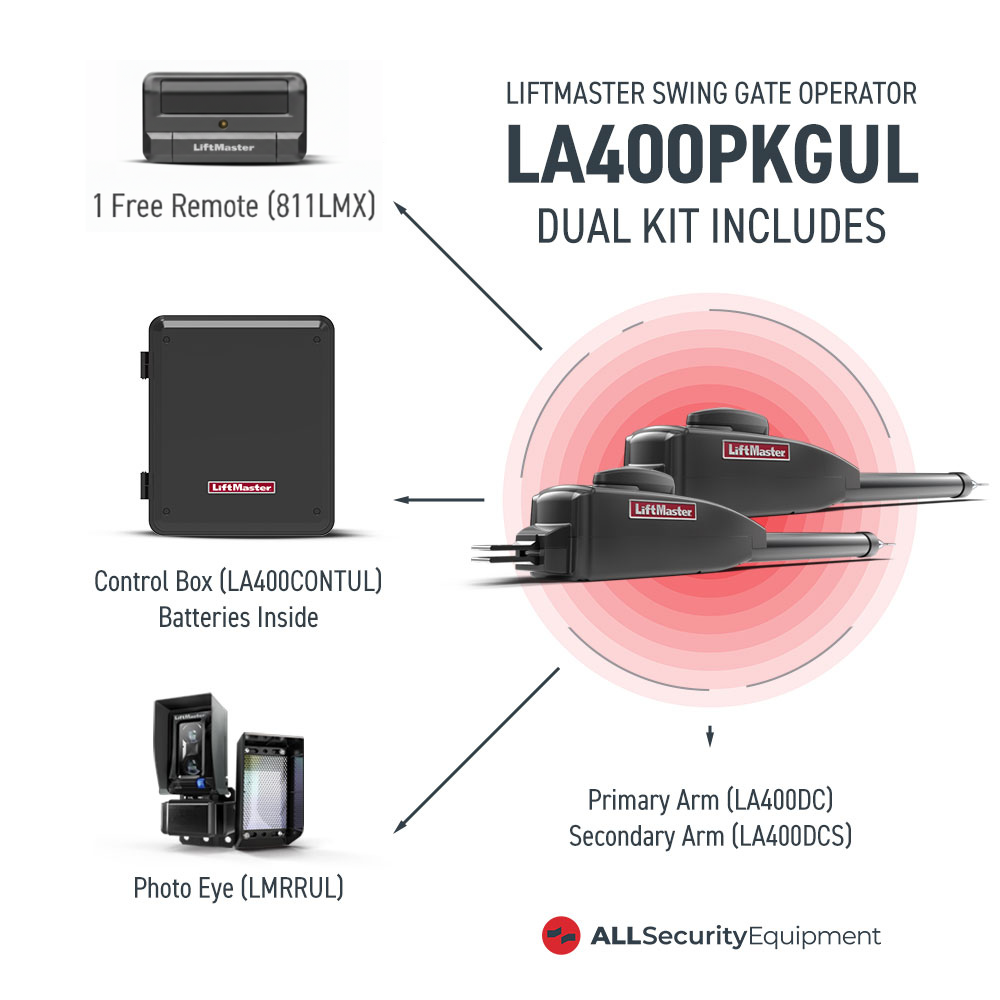Remote operations highlight the convenient features of the electric garage door opener like the LiftMaster. If you are configuring your remote control for the first time or adding controllers, the LiftMaster 8500 LEARN button is your gateway.
But what is the LiftMaster 8500 LEARN button, and how does it work?
The LiftMaster 8500 LEARN button is a slick upgrade that simplifies how LEARN buttons work. Instead of programming compatible devices with the gate opener unit, it has a door control or myQ control panel.

This eliminates the need to open the motor because you can do it wirelessly right by the control panel.
How to Find the Learn Button
Standard garage doors are equipped with the LEARN or Program button. This technology allows users to set up accessories like remote controls, clear the motor memories, or reprogram new controllers. It is also used for setting travel and adjusting the force of the garage door.
Inside the motor unit of many gate opener models, the LEARN button is located near the light cover on the back side of the unit. Usually, it is situated just above the antenna that dangles out of the unit.
Some models from various brands may also have the LEARN button on the unit's side. Each model varies, so check the manufacturer’s guide for proper placement.
LEARN button can be square or round and differently colored. The colors are not there for aesthetics but serve a more important purpose.
These LEARN button colors indicate the matching frequency or radio signal. The color of the LEARN button must match the color indicated on a remote controller or device for compatibility. Accessories like the LiftMaster garage door opener lights must also be compatible with the door opener.
What Is the LiftMaster 8500 Garage Door Opener?
The LiftMaster 8500 is an innovative wall-mounted garage door opener packed with security and convenience features. Garage delivery and installation come with a battery backup and garage door opener lights.
The LiftMaster 8500 uses rolling code technology and is myQ technology-enabled for a secure entry. It can accommodate up to 40 remote controls, 4 wireless keyless entries, and 16 myQ devices. You can program these devices and accessories easily on the door control panel.
The safety and protection system includes a power lock deadbolt, timer-to-close, motion detection and the protector system or safety reversing sensors.
This garage door system is compatible with doors that use a spring and torsion bar and in high lift and standard lift sectional doors.
The LiftMaster 8500 Learn Button
The LiftMaster 8500 LEARN button is different from other models. You can access it via the myQ control panel or door control and not in the LiftMaster garage door opener unit.
In the door control panel, the LEARN button has a straightforward label “LEARN.” This is used for changing the settings and programming the remotes.
The LiftMaster 8500 yellow button inside the unit is not necessarily useless. The knob is still used for setting the travel limits and force adjustments of the door hardware.
How to Use the LiftMaster 8500 LEARN Button

The LiftMaster LEARN button in the door control panel is used when programming new compatible devices.
The 3-button remote control model 893 MAX with the LiftMaster 8500 is factory-programmed. You can use it immediately after garage installation for added convenience.
If you want to add more remote buttons or fobs, keyless entries and myQ accessories, you will need the LiftMaster 8500 LEARN button for a hassle-free pairing.
Here are the detailed steps:
Programming the Remote Control and Keyless Entry
- Press the LEARN button (do not hold) on the door control panel twice until the red LEARN led button lights up.
- Program the device you want to operate with the door opener.
- For remote controls, press and hold the specific remote button.
- Enter your desired 4-digit PIN on the keypad for keyless entry and press ENTER.
- The garage door opener light bulb will flash once (or sound a click twice) to indicate successful programming.
Programming myQ Devices
- Press the LEARN button on the control panel twice until the small red LED lights up.
- Press the LEARN button on accessories like the 825LM remote light control, 829LM monitor or 823LM light switch.
Programming the myQ Control Panel to the LiftMaster Internet Gateway
Linking the myQ control panel to the LiftMaster internet gateway enables remote operation using mobile devices and a Wi-Fi connection.
Before linking to the internet gateway, note that the privacy policy requires collecting personal data and other information.
You can buy the internet gateway separately as an add-on to the LiftMaster 8500. Then, you can program it using the following steps:
- Register and log in to myliftmaster.com.
- Click Manage Places > Add New Device > Garage Door Opener. Follow the instructions provided on the website for adding a device.
- Within three minutes of adding the device, press the LEARN button on the control panel twice until the red LED turns on.
- The light will turn off when programming is complete, and the control panel name will appear on the screen.
Erasing Programmed Devices
The LEARN button is also the reset button that will delete the added devices' memory. It is essential to remove unauthorized access devices to strengthen garage gate security.
- To erase remote controls and keyless entries, press and hold the LEARN button on the control panel until the LED light goes off.
- To clear myQ devices, press and hold the LEARN button twice in succession. When the light goes off, it indicates the successful deletion of codes.
LiftMaster 8500 Operator
In the LiftMaster 8500, the yellow LEARN button on the door operator unit doesn’t program an accessory. Adding and resetting devices is workable directly on the door control panel.
Learn more about compatible accessories and devices to streamline garage door and gate entry at All Security Equipment. We have a range of compatible products that will work with the LiftMaster 8500.
Contact our customer service today and see how we can help make gate access more convenient without overlooking security.