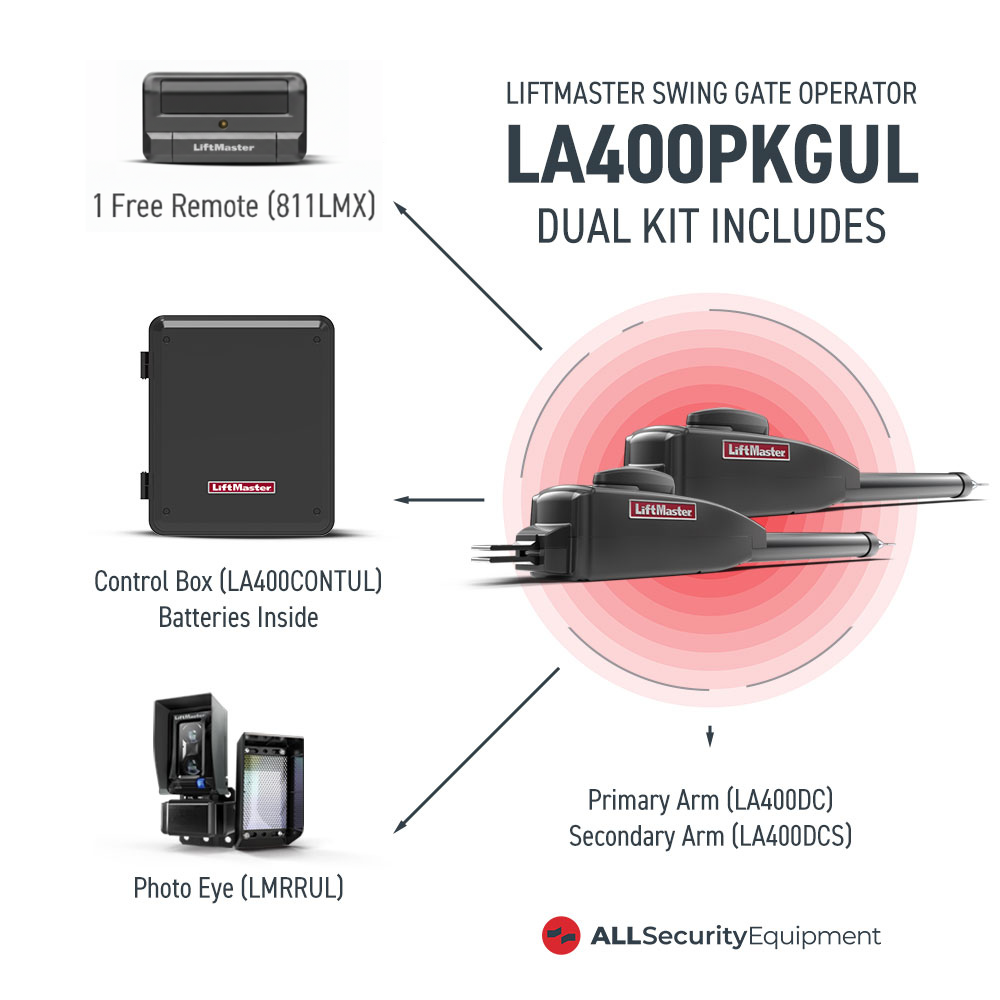Setting up your electric gate opener for the first time can sound overwhelming. Upon first use for full automation, gate installers often program the remote control for you.
But sometimes, along the way, there may be instances where you need to replace the remote or clicker. This is where LiftMaster gate opener programming is necessary.
In this guide, we will help you with LiftMaster gate opener programming basics to successfully pair the device. We will also tackle common problems and how to troubleshoot them and be your own handyman.
What Is a LiftMaster Gate Opener and Remote Control?

An automatic driveway gate and garage door operate with a remote mechanism using access controls like a programmed button remote control.
A remote control gate opener or clicker has programmable buttons that can be linked to the receiver attached to the electric gate. Clicking the remote control will send the signal to the receiver, directing the gate opener motor unit to work.
A standard LiftMaster remote is designed to work with all LiftMaster gate and garage door operators. It will also activate other devices as long as they are compatible with pairing.
LiftMaster gate openers may operate on three programs: DIP switch, Learn Program or Program By Receiver.
DIP Switch
DIP (Dual Inline Package) Switch remotes are used in older LiftMaster garage door opener models.
To program a DIP switch remote control, open the remote cover and locate the small rows of switches near the battery. The same row of switches can be found on the DIP switch receiver of the gate opener.
Simply match the position of the remote control switches to the switch of the opener. You can also add more remotes by toggling their DIP switch in the same way.
As long as the switches on the remote controls are clicked in a similar position to the gate opener, the door will move accordingly.
Troubleshooting a DIP Switch
If the door opener does not budge, check for obstructions. Make sure to point the controls at the receiver like you would with the television remote controls.
If that doesn’t work, check if the box on the opener is installed in the opposite direction as the remote control. It is often indicated with +/-or 0/1, so move the switches on the controls in the opposite poles to match.
Learn Program
Modern remote controls have Self-Learn Buttons or Smart Program Buttons that use rolling codes. These buttons are inside the control panel near the antenna wires and door flap. For a garage door operator, it can be on the right or backside.
They may have yellow, purple, red, orange or green buttons, which are your reference colors for the compatible remote control.
While it makes sense to get remote control of the same brand, many are compatible with other brands. The LiftMaster 371LM, for example, does not only operate for LiftMaster but also for gate openers like Chamberlain and Craftsman.
To reprogram a standard LiftMaster remote control:
- Press and hold the Learn Button
- Within 30 seconds, simultaneously press and hold the remote control button of the compatible device
- Release both buttons together when the LED flashes
- When the gate opener blinks once, the operation is successful
Program by Receiver
This LiftMaster gate opener programming mode is used in various LiftMaster MAX remote control models. These models were manufactured after 1993 with differently colored program buttons and yellow wire antennae.
This is also applicable to keyless entry keypad LiftMaster models.
- To start, locate the Program Button on the gate opener or garage door receiver and press it to activate
- Wait for the light on the receiver to steady.
- Press and release the button on the remote control.
- When the LED light on the control stops blinking, press and release the same button, and the light bulb will flash again.
- Wait a few seconds for the remote control to transition to the settings before pressing any buttons.
Erasing Memory
Erasing the gate opener memory and programming a new one will deactivate the existing remotes. It is necessary if there is a change of ownership or if you think your current codes are breached.
If your garage door or gate opener is stolen or misplaced, erasing memory is also necessary.
Press the Learn or Program button on the garage door receiver to erase codes. Press and hold until the light bulb goes out, erasing the existing codes.
Reprogram the receiver and the remote or keyless entry with the new code.
Troubleshooting Remote Control Problems

If your LiftMaster gate opener and garage door won’t work, there might be problems with the receiver or the controller. Try using another remote device or backup keyless entry like a keypad. If it works with other devices, the problem is your specific device.
Batteries
The remote control batteries may have run out of charge and need battery replacement.
Interference From Nearby Electric Gates and Devices
Turn off electrical appliances near the vicinity to see if a faulty one is causing the gate to malfunction. If the interference is due to radio signals from nearby radio stations or airports, a special antenna can solve the dilemma.
Bad Connection Between the Antenna and Automatic Gate and Garage Door Receiver
If the sensor does not flash a red light when the remote control is triggered, it can indicate a blockage. Remove things blocking your gate’s photo eye sensors to see if it works.
Bad Programming
Sometimes, the receiver will fail to correctly register the remote control while programming. To solve this, re-try the steps on programming the device until they pair successfully.
LiftMaster Gate Opener Guide
If resetting your device and receiver does not work, you may want to call a qualified professional to check it out. Meanwhile, you can temporarily use your gate by manual hand operation. If the gate installer rules out that you need a replacement device, check out All Security Equipment.
All Security Equipment offers a wide range of trusted gate and garage opener remote control for your complete gate automation. Check out our list of remote control and access control accessories compatible with your LiftMaster access control system. Sign up to our newsletter and get exclusive deals, new releases and offers.