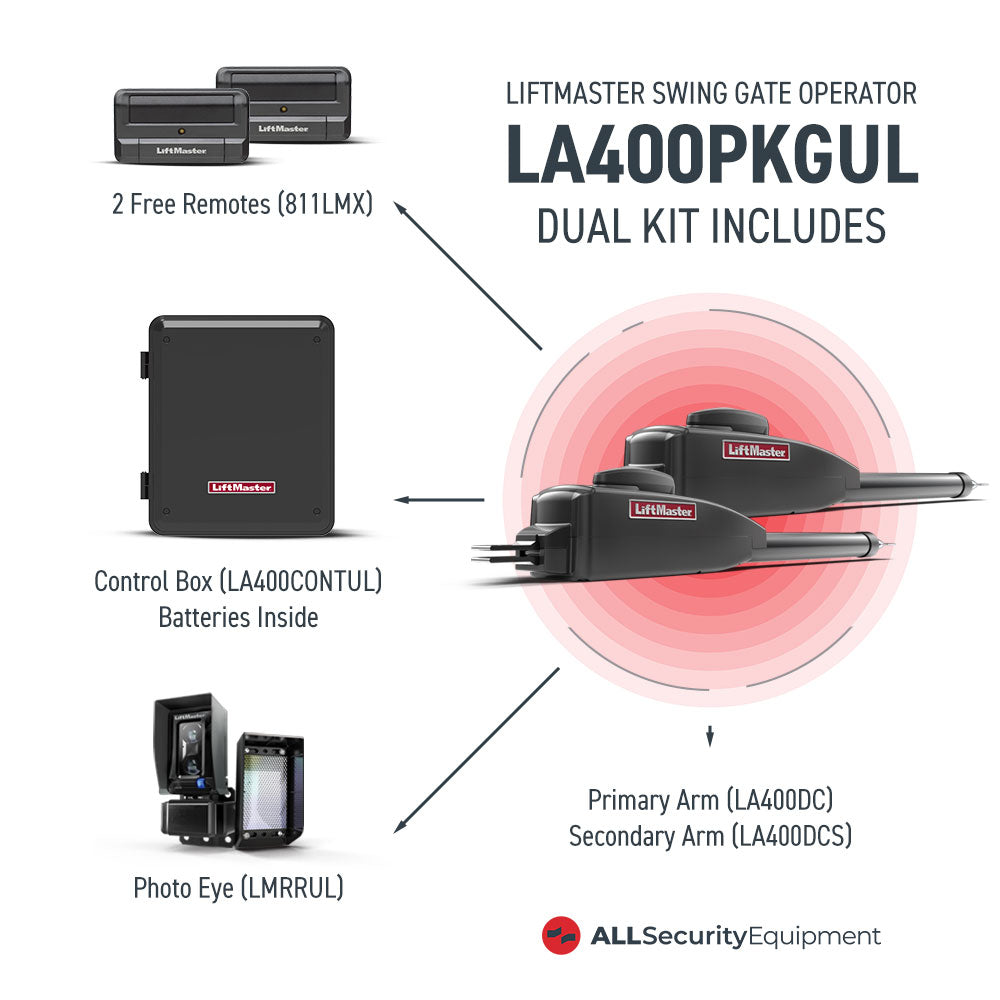Pairing a garage door opener is easy, especially for those who know what they’re doing. Unfortunately, not everyone is equipped with the right knowledge and tend to make some mistakes that could have otherwise been avoided.
In this article, you will learn how to properly pair LiftMaster garage door opener to work well with the remote control.
LiftMaster, as one of the leading brands for residential and commercial garage door openers, has easy steps for pairing. Its multitude of openers does not only work on a LiftMaster remote but on some universal remotes as well.
Learn the Basics
- Locate the LEARN button on the door opener. Depending on the model, the color may be yellow, purple, green, orange or red.
- Know which LiftMaster remote you have. LiftMaster remote controls are categorized into two types: the standard and the MAX remote controls. Some of the standard LiftMaster remotes include models 891LM, 893LM and 375UT. Meanwhile, some MAX LiftMaster remotes are 890MAX, 893MAX, 895MAX and 877MAX.
5 Common Mistakes to Avoid
Though pairing a LiftMaster garage door opener is easy and rarely requires professional help, mistakes are sometimes inevitable. Here are some common mistakes you may make along the way.
1. Not Closing the Garage Door Before Pairing
Closing the garage door before doing any mechanical and technical work is a precautionary measure that prevents accidents. Open garage doors can close suddenly.
Since you’re working on the garage door motor unit, the door sensors might not work. This can lead to the door falling and crushing something or someone underneath.
2. Light Bulb Is Dying
A functional light bulb is a vital part of knowing whether the pairing has been successful or not. The bulb gives the signal for a successful pairing. Malfunctioning or non-working bulbs won’t let you know whether or not the remote control has been connected.
Before, LED light bulbs were not recommended because they have signals that may interfere with the remote control. But, both LiftMaster and Genie brands have already manufactured LED lights that do not emit these strange signals.
3. Remote Control Battery Is Depleted
Many remote control problems are caused by depleted batteries. Sometimes, the battery is too weak to even signal the opener. If so, changing old batteries out for new ones will solve the problem and result in a successful pairing with the opener.
If the door doesn’t respond to the remote, try the control panel mounted on the wall of your garage. Remember, this will only apply to some LiftMaster models. If it does respond to the control panel but not to the remote, it’s most likely that the remote has a problem.
4. Disregarding Remote Compatibility
Before purchasing a remote control, check its compatibility with the opener’s model. Remotes work in conjunction with the opener’s frequency. The remote control and the garage door opener should have the same frequency for them to pair well.
Even universal remotes don’t work on all brands and models. You still need to be mindful that it matches the opener that you have.
5. Ignoring Jammed Signal
If the door doesn’t respond even after pairing, there might be a problem with the signal between the opener and the remote control. The remote may be out of range, or perhaps the receiving antenna of the opener is damaged.
It may also be because of interference from other devices, such as your neighbor’s remote control, that is within range while pairing.
Whatever the case, check for a possible cause and address it accordingly. You can read through the manufacturer’s guide to see possible issues that may arise while pairing and how to solve them.
How to Pair LiftMaster Garage Door Opener

Pairing With a Standard Remote
The programming mode of a standard garage door remote can be paired with several devices simultaneously. You can easily pair it with compatible garage and commercial door openers, gate operators and even wired-in receivers.
- Look for the LEARN code button. Typically, it is on the side of the antenna wire, and you have to remove the light lens. You may also see a LED light near it.
- Push and release the LEARN button without pressing too long.
- Press and hold the program button on your remote control for 3 seconds within a 30-second window from releasing the opener's LEARN button. If you do not know where the program button of the remote is, refer to the instruction guide that comes with it.
- The LED indicator light will turn off, while the garage operator lights will blink if the pairing is successful.
- To test, try to open and close the garage door using the remote control. It should open and close smoothly.
Pairing With a MAX Remote
The 890MAX, 893MAX and 895MAX remote controls are not only compatible with LiftMaster openers but also with Chamberlain and Craftsman garage door openers as long as the LEARN button they have has one of the 5 colors we mentioned earlier.
Locate the LEARN button on the LiftMaster opener. Press the button until the LED light is on, about 5-10 seconds. If pressing is difficult, you can use a paper clip or the tip of a pen.
Look for the LEARN button color depending on the garage door opener type to know how many times you must press the button on the remote control.
- Yellow / Security+ 2.0 – 1 press
- Purple / Security+ – 2 presses
- Red or Orange / Security+ – 3 presses
- Green / Billion Code – 4 presses
Find and activate the PROGRAM button on the remote control until the light on the remote turns on.
- 890MAX and 895MAX have the PROGRAM button inside the hole on the side of the remote. It must be activated using the tip of a paper clip or safety pin.
- 893MAX PROGRAM button is located under the visor clip. Remove the visor clip and use it to press the PROGRAM button.
Choose a remote control button and press it depending on the number of presses associated with its color. Then, press and release any other remote button except the one you just pressed.
Quickly press the LEARN button on your garage door opener once again. The LED light beside the button will flash.
Press and hold the remote button you first pressed in the previous step. Wait until the light bulb in the opener flashes and the opener clicks twice.
Test to see successful pairing by checking if the garage door opens and closes with the newly paired remote control.
Takeaway
Connecting your garage door opener with a remote control is easy. However, learning how to pair your LiftMaster garage door opener requires some knowledge and skill. And if you can move past the common mistakes we’ve outlined for you, you can do it on your own.
All Security Equipment is a legit dealer of garage door openers and operators, access control systems, and other equipment needed to secure your property.
Call or message us today for any questions about our wide selection of products!