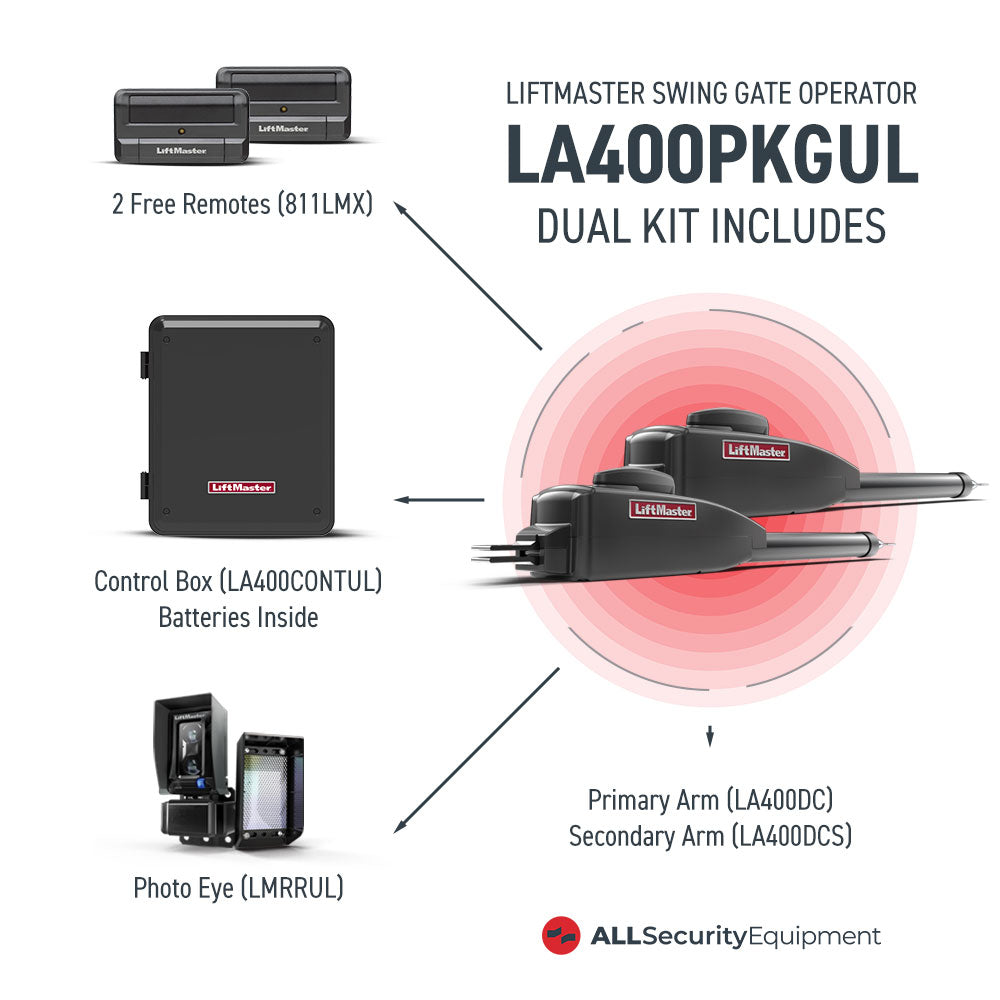Have you heard the news? Thanks to recent advancements, it's now possible to connect LiftMaster commercial door operators (only logic 5 boards) and LiftMaster gate operators together in one app—myQ Community. Let's take a look at how it works.
Step 1: Unlink Your Logic 5 Operators from the Regular myQ App
If you've previously linked any of your Logic 5 commercial door operators to the regular myQ app, be sure to unlink them first before proceeding. This will ensure that all of your operators are connected correctly for optimal performance.
Step 2: Connect Logic 5 Commercial Door Operators with CAP2D
Once you have unlinked any existing logic 5 operators from myQ, it's time to connect them using CAP2D. Once they are connected via CAP2D, they can then be added into the myQ Community app. It’s simple and straightforward.
This is great news as it simplifies control over all of your LiftMaster motors, making it much easier for you to monitor and manage access points for multiple locations.
Explore Potential Applications
The potential applications for this new integration are vast—from trucking terminals and logistics centers to tow companies, automotive garages, car rental companies, residential buildings with garage doors, and more. With this convenient new integration, keeping track of access points across multiple locations is simpler than ever before.
By following the above steps, you should now have a fully functioning myQ account that is linked to your LiftMaster Commercial Door & Gate Operators. We hope this guide was helpful and if you have any questions, please feel free to contact us.