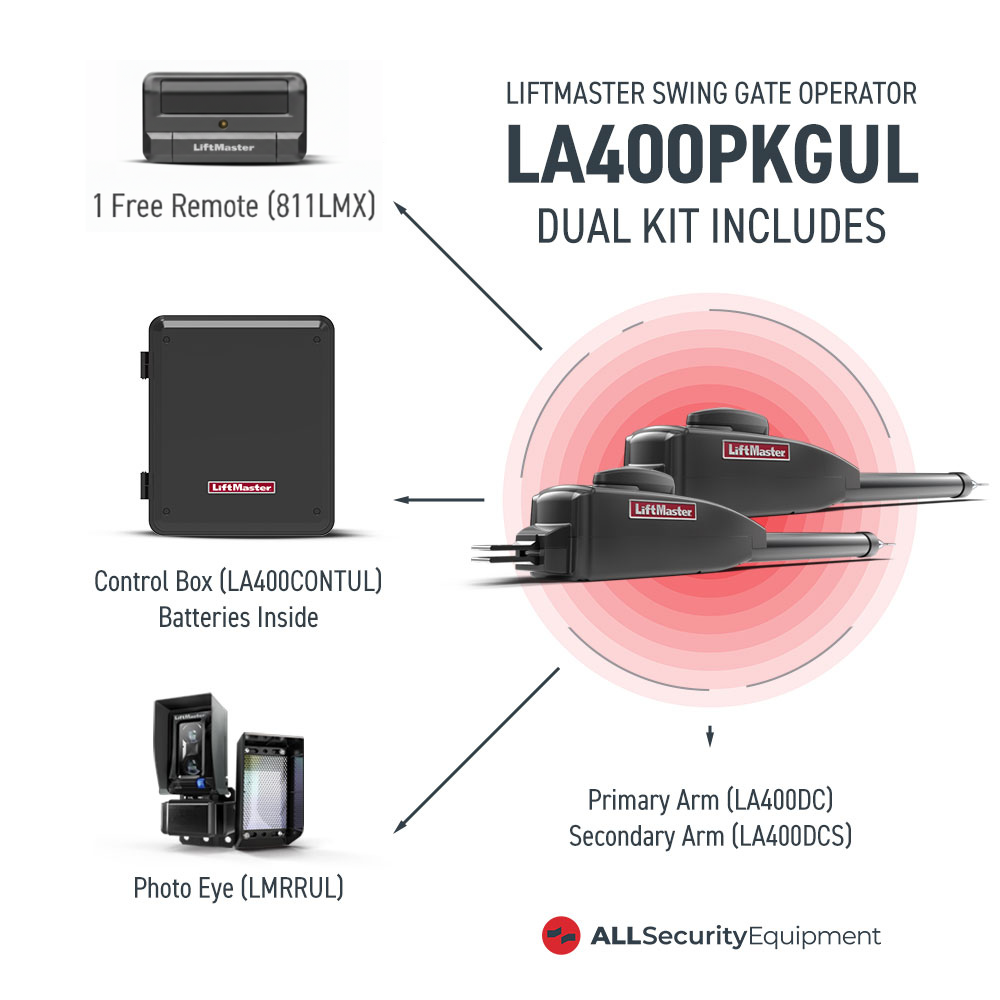Keyless entry garage door opener gives you the convenience of safe and easy access with a variety of features. The LiftMaster keypad is installed outside your garage door, and you can change settings, add new codes, set temporary passwords, and activate or deactivate your PIN or personal identification number.
One of the most common actions you’ll want to learn is the reset process, which can be done through several steps:
- Press the “Learn” button on your garage door keypad, which you’ll find on the side or back of the motor unit of your electronic overhead door opener.
- When you press the “Learn” button, you’ll notice an LED light illuminate for about thirty seconds. At this stage, enter your PIN, followed by the “Enter” button, and you’ll see the LED light flashing in the motor unit when you release the “Enter” button.
- When the LED light blinks on the motor unit, your garage door keypad opener is successfully reset.
Why Is It Important to Reset Your Wireless Keypad Garage Opener?
Resetting your garage door opener will improve the security of your garage and home by preventing unauthorized access.
When resetting your garage door code, choosing more than four numbers for your PIN is essential and avoiding choosing significant dates and numeric patterns linked to personal information, such as a wedding date, birth date, or repeating numbers.
It’s also essential to avoid resetting your PIN to an old code, including previous temporary codes set for guests or housesitters, as there may be a higher risk of unauthorized use in the future.
It’s important to reset your LiftMaster garage door opener keypad if you lose your remote control or suspect someone has access to your PIN other than your family or a close friend. There are other crucial reasons for resetting the garage door opener code:
- When you move to a new place or relocate your business location
- If you lose your remote or suspect it’s being used by someone who doesn’t live in your home or uses your garage
- You can’t remember your old code, or the PIN entered on the keypad doesn’t work anymore
- If you suspect someone has attempted to access your garage and may have your code. Even if you didn’t provide your PIN to anyone else, it’s always best to change it if you think anyone has tried to break into your property.
- There is suspicious activity in the area, including reports of break-ins and theft.
If you have no reason to change your PIN to a new code, resetting the password as part of the programming process at regular intervals is still a good practice. It’s crucial to check if your LiftMaster keypad is working correctly and has good-quality batteries before you initiate any programming.
Steps You Can Take if Resetting Doesn’t Work
While resetting your wireless keyless entry system, you may encounter problems during the process, which can be easily fixed. It’s important to check the battery to ensure it’s high-quality and either a 9-volt or 12-volt battery size, which is common for most LiftMaster wireless keypad systems.
If the current battery isn’t working, switch it to a new one, and retry resetting your PIN. You can try clearing the memory first before the PIN is reset. There are other ways you can keep your LiftMaster keypad working efficiently:
- Clean the keypad regularly, wiping off any dust, oil, or dirt and preventing the keys from getting sticky. While small amounts of dust aren’t harmful, a build-up of grime and dirt can eventually cause difficulty entering your code or using the device effectively.
- Clean and wipe down the remote control, and if possible, disassemble the remote to ensure there is no debris inside, which may impair the functioning of the buttons or their actions.
- Read the instructional manual to determine if the reset is done correctly or if there are other reasons why the device may not be working.
- Check if there are broken parts or frayed wiring inside the keypad. Any damage to the wireless keypad can impact its function and may need repair or replacement. Make sure the wire connections are secure, and contact our customer service department for assistance.
- Reboot your garage door opener keypad. This option may resolve your issues quickly so you can reset your new code. It’s an easy process that may quickly resolve any problems you may experience with your keyless entry system.
How to Reboot Your Keyless Garage Door Opener
It’s easy to reboot your keyless entry system, which can eliminate problems during programming or when you’re trying to reset the keypad. Unplug your garage door opener for at least five minutes before turning it back on, which will erase any previous data so you can reset your keypad without any issues.
When a Keypad Replacement Is Necessary
Resetting is a great way to keep your home and garage safe. If you notice that troubleshooting your keypad isn’t working and there are visible signs of damage or other recurring problems, it may be worthwhile to replace your wireless system.
In most cases, you may only need to replace the keypad instead of installing a complete system if the keypad is worn or not working. Fortunately, LiftMaster keypad systems are highly durable and compatible with models from 1993 to the present, which makes it affordable to replace a keypad if needed.
LiftMaster Keypad Reset
All Security Equipment offers an excellent selection of keypads and wireless garage opener systems that are easy to reset so that you can keep your garage, home, and property safe. LiftMaster is a durable brand that offers excellent keyless systems and a variety of options that fit with any commercial or residential garage opener.
It’s also one of the easiest keypads to use, whether installing a wireless system for the first time or getting familiar with the various functions, including resetting your keypad.